Three Configs from a vLLM Benchmark Insight:
I tried to use 3 different modes to infer the 7-8b models.
- 1× RTX 4090, --tensor-parallel-size 1 (Single-GPU configuration)
- 2× RTX 4090, --tensor-parallel-size 2 (Multi-GPU configuration, 2 GPUs parallel inference)
- 2× RTX 4090, --tensor-parallel-size 1 (Multi-GPU configuration but only using one card)
Single-GPU Inference vs. Multi-GPU Parallelism
Benchmark Results of Inferencing DeepSeek-R1-Distill-Qwen-7B and DeepSeek-R1-Distill-Llama-8B on RTX4090 Server.
| Models | DeepSeek-R1-Distill-Qwen-7B | DeepSeek-R1-Distill-Qwen-7B | DeepSeek-R1-Distill-Qwen-7B | DeepSeek-R1-Distill-Llama-8B | DeepSeek-R1-Distill-Llama-8B | DeepSeek-R1-Distill-Llama-8B |
|---|---|---|---|---|---|---|
| Quantization | 16 | 16 | 16 | 16 | 16 | 16 |
| Size(GB) | 15 | 15 | 15 | 15 | 15 | 15 |
| Backend/Platform | vLLM | vLLM | vLLM | vLLM | vLLM | vLLM |
| GPU Server | RTX4090*1 | RTX4090*2 | RTX4090*2 | RTX4090*1 | RTX4090*2 | RTX4090*2 |
| Tensor Parallel Size | 1 | 1 | 2 | 1 | 1 | 2 |
| Request Numbers | 300 | 300 | 300 | 300 | 300 | 300 |
| Benchmark Duration(s) | 48.35 | 106.97 | 35.08 | 72.42 | 190.69 | 49.22 |
| Total Input Tokens | 30000 | 30000 | 30000 | 30000 | 30000 | 30000 |
| Total Generated Tokens | 161719 | 162207 | 162191 | 165500 | 166019 | 164855 |
| Request (req/s) | 6.21 | 2.80 | 8.55 | 4.14 | 1.57 | 6.10 |
| Input (tokens/s) | 620.5 | 280.46 | 855.28 | 414.28 | 157.32 | 609.55 |
| Output (tokens/s) | 3344.91 | 1516.37 | 4623.98 | 2285.44 | 870.61 | 3349.59 |
| Total Throughput (tokens/s) | 3965.41 | 1796.83 | 5479.26 | 2699.72 | 1027.93 | 3959.14 |
| Median TTFT (ms) | 1818.40 | 34768.42 | 2226.99 | 1934.14 | 80444.02 | 2450.92 |
| P99 TTFT (ms) | 34395.81 | 88093.83 | 3921.81 | 43966.05 | 178349.91 | 4586.66 |
| Median TPOT (ms) | 48.38 | 32.72 | 54.67 | 63.14 | 33.33 | 64.61 |
| P99 TPOT (ms) | 91.12 | 86.83 | 109.14 | 144.73 | 96.93 | 121.51 |
| Median Eval Rate (tokens/s) | 20.70 | 30.56 | 18.29 | 15.83 | 30.00 | 15.48 |
| P99 Eval Rate (tokens/s) | 10.97 | 11.5 | 9.16 | 6.91 | 10.31 | 8.23 |
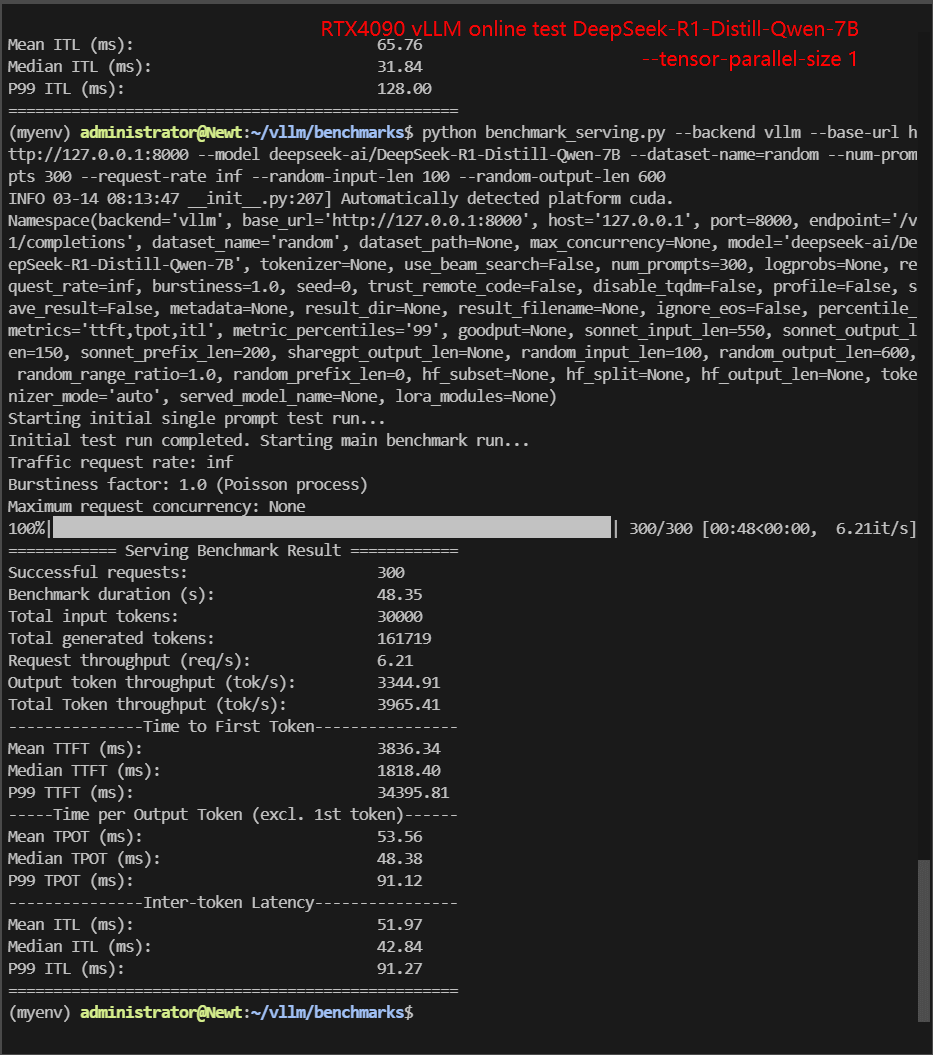
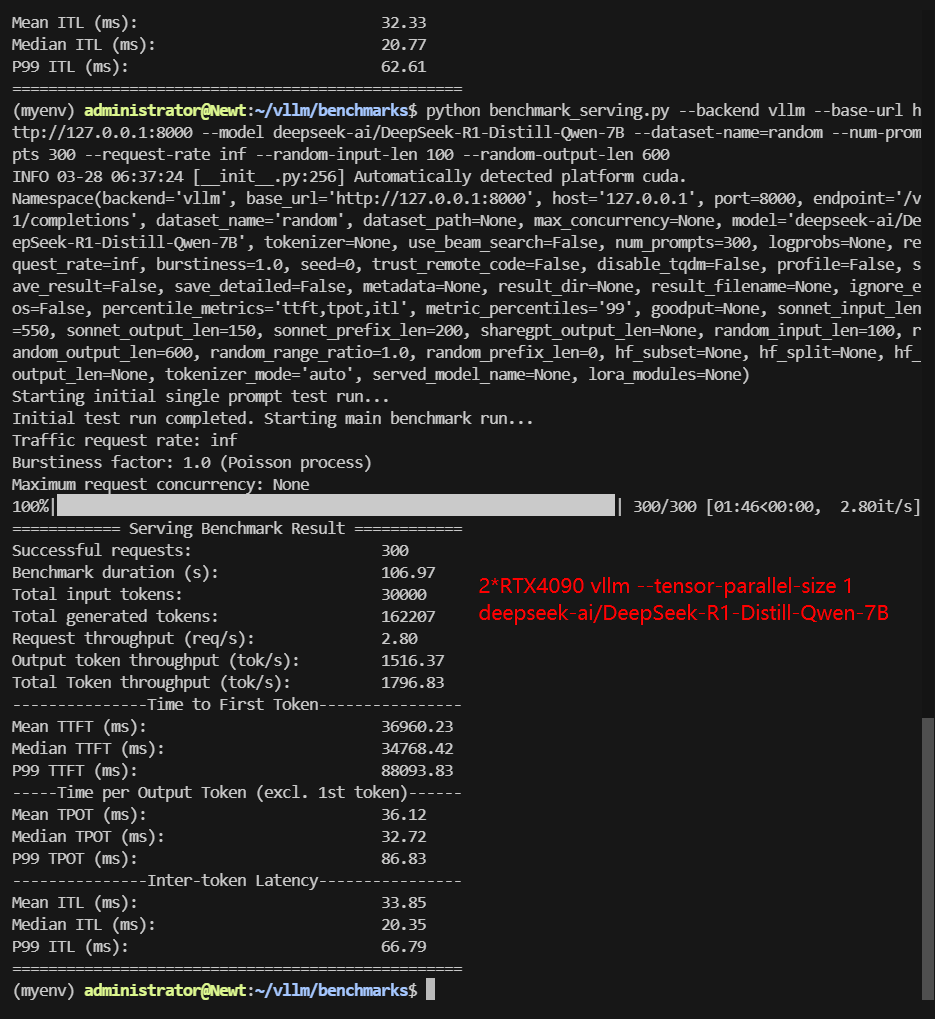
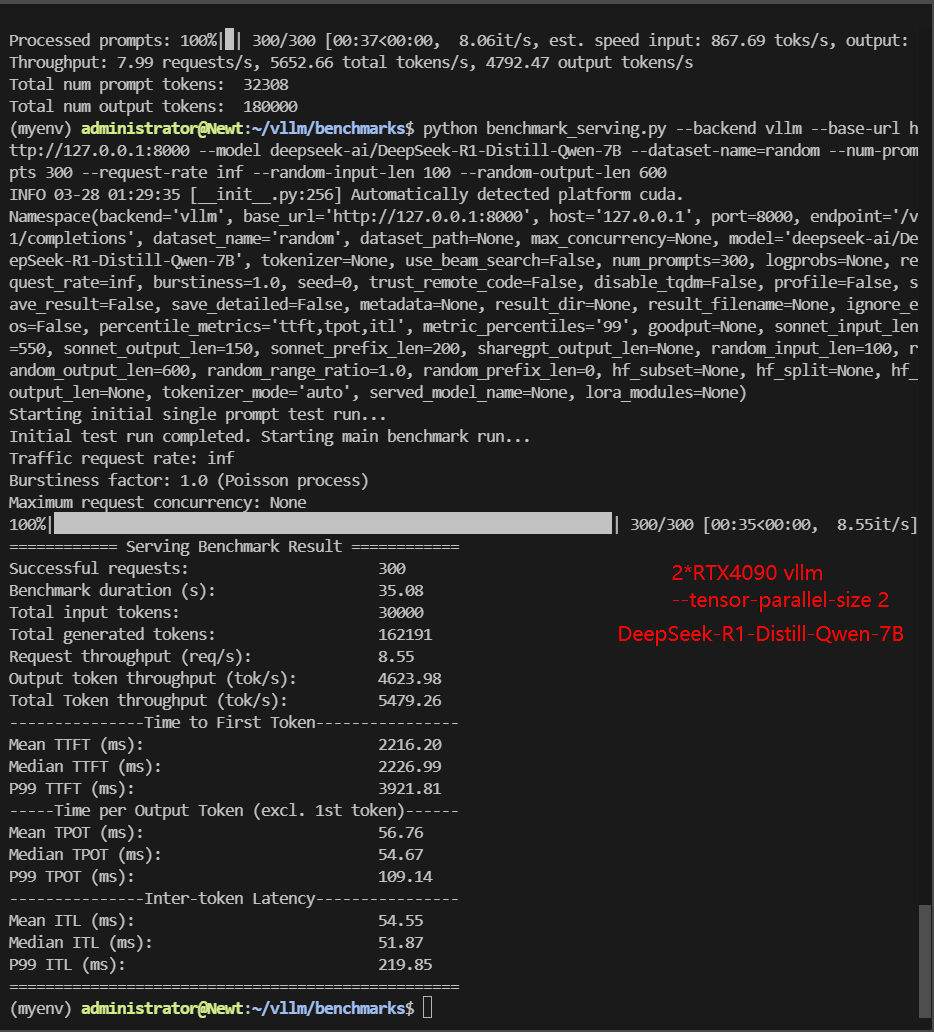
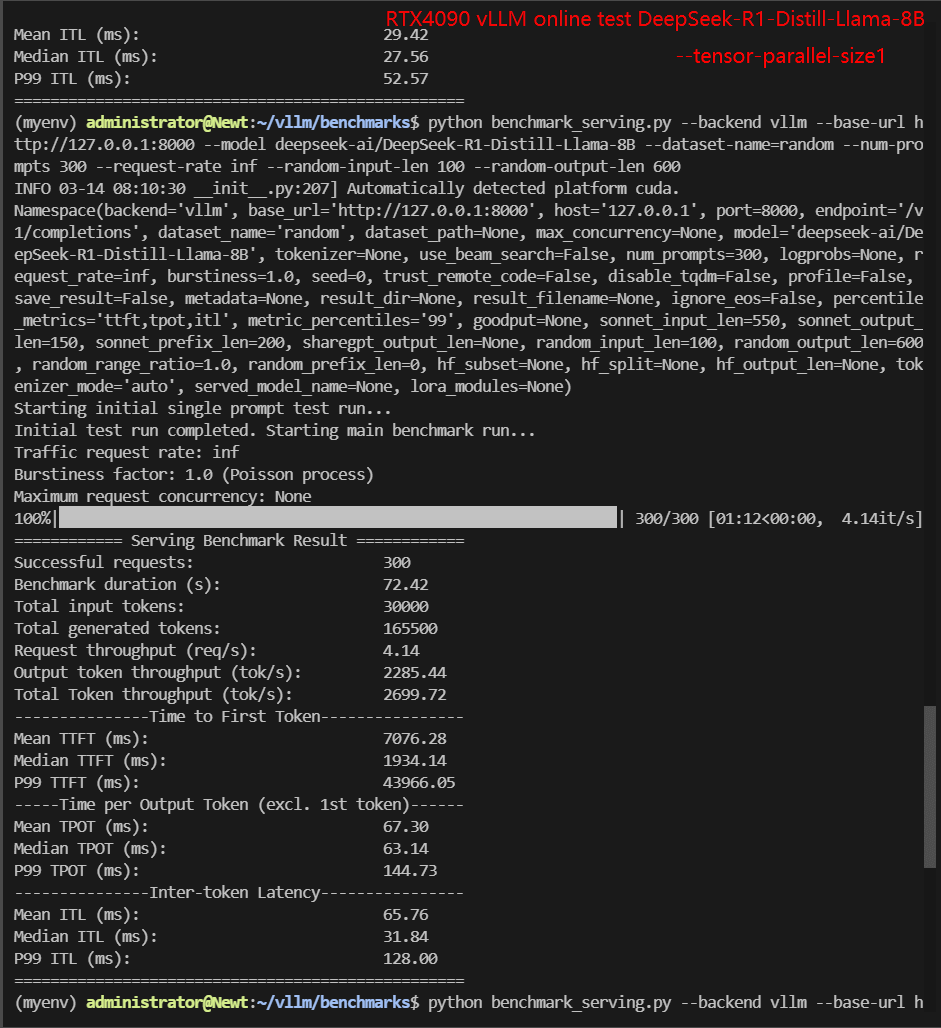
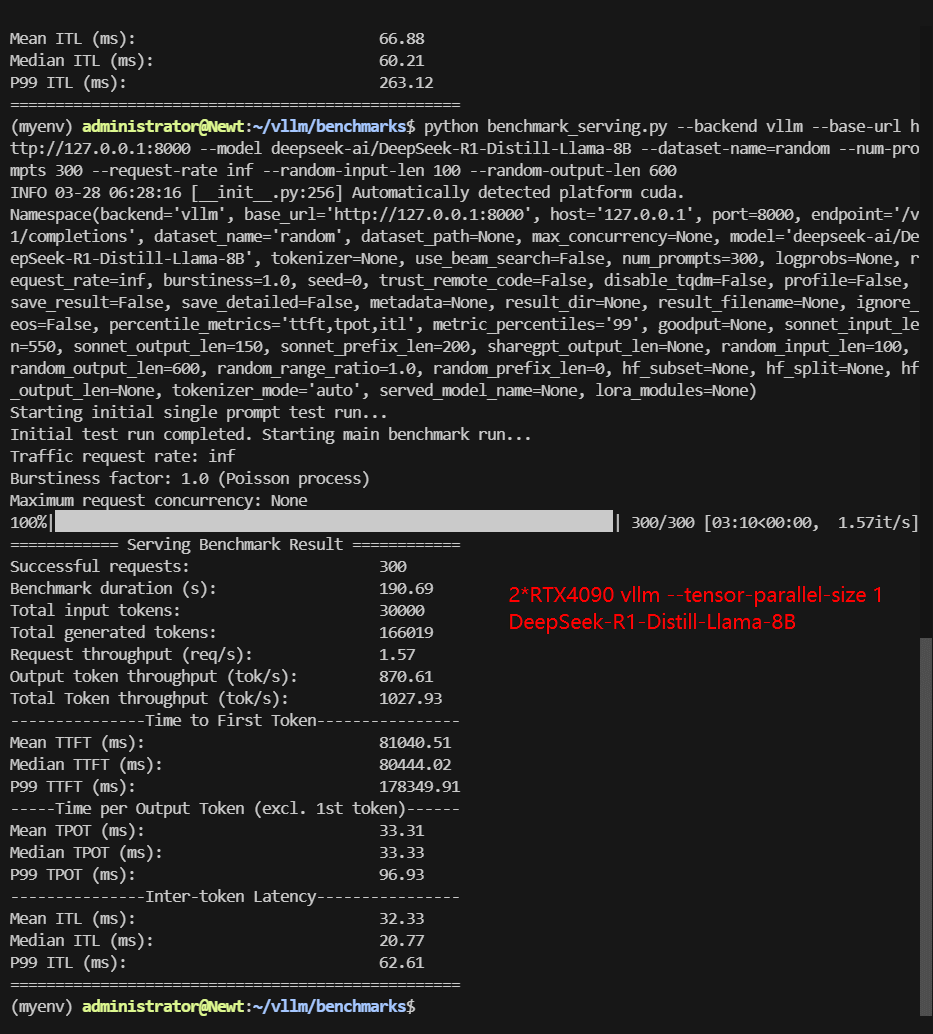
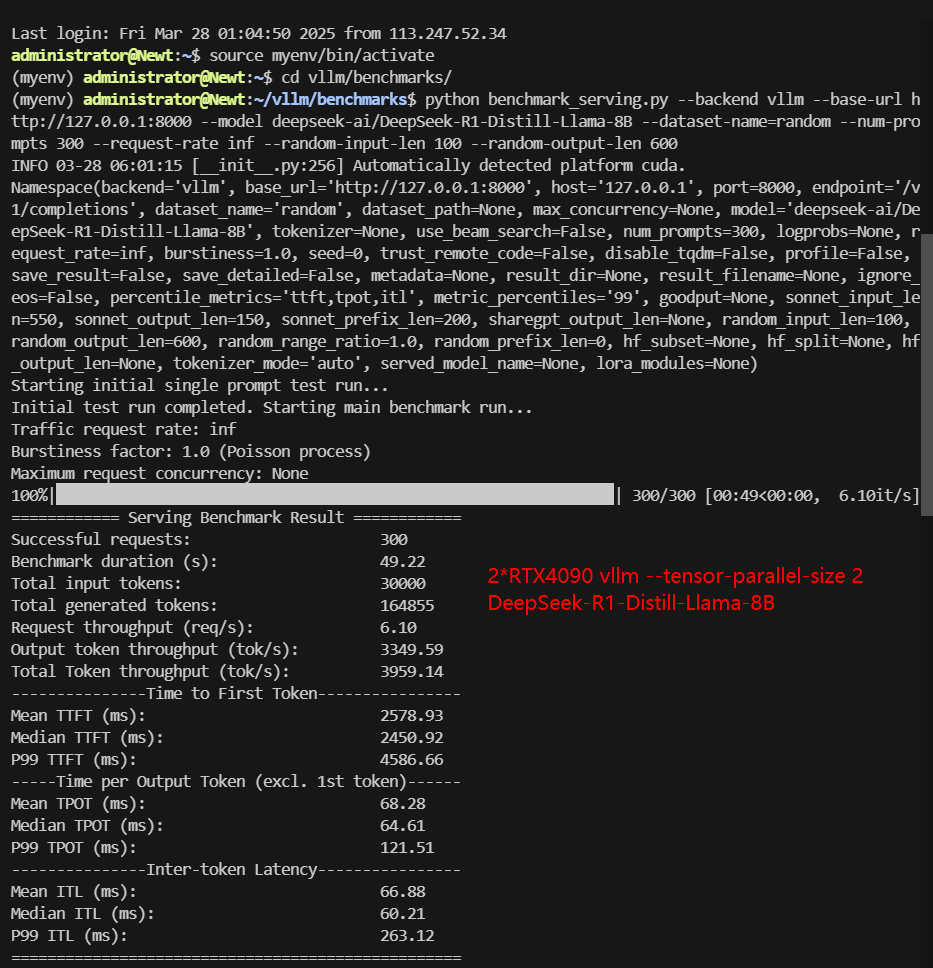
✅ Key Takeaways:
- Best Performance: TP=2 (5479 tokens/s) – The multi-GPU setup finally beats the single-GPU baseline.
- Worst Performance: TP=1 on dual GPUs (1796 tokens/s) – slower than a single 4090!
- This confirms that 2 GPUs parallel inferencing can be accelerated, and Multi-GPU configurations but using just one of the GPUs severely degrades performance.
Why Does TP=1 Fail on Multi-GPU Servers?
Judging from the Benchmark data, there is indeed a performance difference between 1×RTX4090 (--tensor-parallel-size 1) and 2×RTX4090 (still set to --tensor-parallel-size 1), while in theory the performance of the two should be similar when tensor parallelism is turned off.
Performance inconsistencies:
- DeepSeek-R1-Distill-Quen-7B: The throughput of 1×4090 (TP=1) (3965 tokens/s) is significantly higher than that of 2×4090 (TP=1) (1796 tokens/s), but the latency (TTF) is also higher.
- DeepSeek-R1-Distill-Llama-8B: Similarly, the throughput of 1×4090 (TP=1) (2699 tokens/s) is higher than that of 2×4090 (TP=1) (1027 tokens/s).
Possible Cause Analysis
Implicit multi-card allocation of vLLM:
- Even if TP=1, vLLM may still use multiple cards for pipeline parallelism or memory sharing (for example, sharding model weights into multiple card memory, but the calculation is still limited to a single card).
- Consequence: In a multi-card environment, memory bandwidth or communication overhead may cause additional delays, especially when not fully optimized.
Hardware resource competition:
- PCIe bandwidth limitation: In a dual-card environment, if the number of PCIe channels is insufficient (such as non-full-speed x16/x16), data transmission may become a bottleneck.
- Memory management: Multi-card memory allocation may introduce additional synchronization overhead (such as CUDA context switching).
vLLM Distributed Architecture
1️⃣ NUMA & PCIe Bottlenecks:
Running:
administrator@Newt:~$ nvidia-smi topo -m
GPU0 GPU1 CPU Affinity NUMA Affinity GPU NUMA ID
GPU0 X SYS 0-17,36-53 0 N/A
GPU1 SYS X 18-35,54-71 1 N/AThe problem?
- SYS means GPUs are connected via slow PCIe lanes instead of NVLink.
- Cross-NUMA communication introduces major latency, as GPU0 & GPU1 access different CPU memory banks.
- PCIe bandwidth is halved when running dual-GPU setups, leading to contention.
Result:
- When TP=1, vLLM still initializes both GPUs, leading to unnecessary data transfers across NUMA nodes, worsening performance.
2️⃣ vLLM’s Silent Multi-GPU Overhead:
Even when setting --tensor-parallel-size 1, vLLM still interacts with multiple GPUs due to its distributed inference design. Unlike traditional inference frameworks that primarily focus on single-GPU execution, vLLM is optimized for distributed inference, meaning it efficiently spreads computation across multiple GPUs. This is necessary because modern LLMs require massive compute power, often exceeding the memory and compute capabilities of a single GPU.
To achieve this, vLLM leverages Tensor Parallelism (TP) and Pipeline Parallelism (PP) to split and distribute computation across multiple GPUs.
To achieve this, vLLM leverages Tensor Parallelism (TP) and Pipeline Parallelism (PP) to split and distribute computation across multiple GPUs.
- CUDA contexts are initialized on all available GPUs.
- CPU threads may be scheduled across NUMA nodes, increasing memory access latency.
- PCIe contention occurs, slowing tensor processing.
3️⃣ Why CUDA_VISIBLE_DEVICES=0 Doesn’t Fix It?
I tried to force single-GPU mode with:
CUDA_VISIBLE_DEVICES=0 python benchmark_serving.py --backend vllm --base-url http://127.0.0.1:8000 --model deepseek-ai/DeepSeek-R1-Distill-Llama-8B --dataset-name=random --num-prompts 300 --request-rate inf --random-input-len 100 --random-output-len 600
However, this does nothing to fix NUMA and PCIe-related slowdowns. Even if only one GPU processes inference, vLLM still initializes multi-GPU resources, leading to cross-device synchronization delays.
Key Takeaways: Optimizing vLLM for Multi-GPU Inference
✅ Always use --tensor-parallel-size=N to fully utilize multi-GPU setups.
✅ Check nvidia-smi topo -m to verify GPU interconnect speed (PCIe vs. NVLink).
✅ Avoid --tensor-parallel-size 1 on multi-GPU machines—it leads to severe performance drops!
✅ Use the latest vLLM release to benefit from its CBP memory optimizations.
By properly configuring vLLM’s distributed architecture, you can maximize throughput, minimize latency, and fully utilize your multi-GPU hardware. 🚀
Get Started with GPU Server for Inference
Interested in optimizing your vLLM deployment? Check out our cheap GPU server hosting services or explore alternative GPUs for high-end AI inference.
Enterprise GPU Dedicated Server - RTX 4090
$ 409.00/mo
1mo3mo12mo24mo
Order Now- 256GB RAM
- Dual 18-Core E5-2697v4
- 240GB SSD + 2TB NVMe + 8TB SATA
- 100Mbps-1Gbps
- OS: Windows / Linux
- GPU: GeForce RTX 4090
- Microarchitecture: Ada Lovelace
- CUDA Cores: 16,384
- Tensor Cores: 512
- GPU Memory: 24 GB GDDR6X
- FP32 Performance: 82.6 TFLOPS
- Perfect for 3D rendering/modeling , CAD/ professional design, video editing, gaming, HPC, AI/deep learning.
Multi-GPU Dedicated Server- 2xRTX 4090
$ 729.00/mo
1mo3mo12mo24mo
Order Now- 256GB RAM
- Dual 18-Core E5-2697v4
- 240GB SSD + 2TB NVMe + 8TB SATA
- 1Gbps
- OS: Windows / Linux
- GPU: 2 x GeForce RTX 4090
- Microarchitecture: Ada Lovelace
- CUDA Cores: 16,384
- Tensor Cores: 512
- GPU Memory: 24 GB GDDR6X
- FP32 Performance: 82.6 TFLOPS
Flash Sale to May 6
Enterprise GPU Dedicated Server - A100
$ 469.00/mo
41% OFF Recurring (Was $799.00)
1mo3mo12mo24mo
Order Now- 256GB RAM
- Dual 18-Core E5-2697v4
- 240GB SSD + 2TB NVMe + 8TB SATA
- 100Mbps-1Gbps
- OS: Windows / Linux
- GPU: Nvidia A100
- Microarchitecture: Ampere
- CUDA Cores: 6912
- Tensor Cores: 432
- GPU Memory: 40GB HBM2
- FP32 Performance: 19.5 TFLOPS
- Good alternativeto A800, H100, H800, L40. Support FP64 precision computation, large-scale inference/AI training/ML.etc
New Arrival
Enterprise GPU Dedicated Server - A100(80GB)
$ 1559.00/mo
1mo3mo12mo24mo
Order Now- 256GB RAM
- Dual 18-Core E5-2697v4
- 240GB SSD + 2TB NVMe + 8TB SATA
- 100Mbps-1Gbps
- OS: Windows / Linux
- GPU: Nvidia A100
- Microarchitecture: Ampere
- CUDA Cores: 6912
- Tensor Cores: 432
- GPU Memory: 80GB HBM2e
- FP32 Performance: 19.5 TFLOPS
Tags:
vLLM optimization, vLLM distributed inference, multi-GPU inference, tensor-parallel-size, vLLM performance tuning, vLLM architecture, deep learning inference, LLM serving, NUMA optimization, vLLM benchmark























