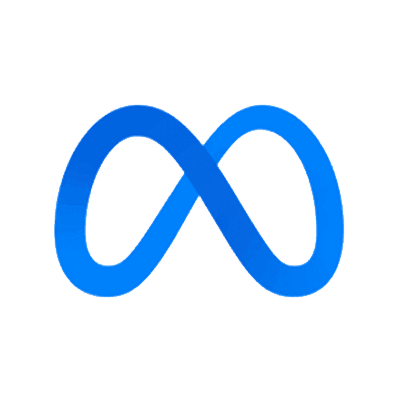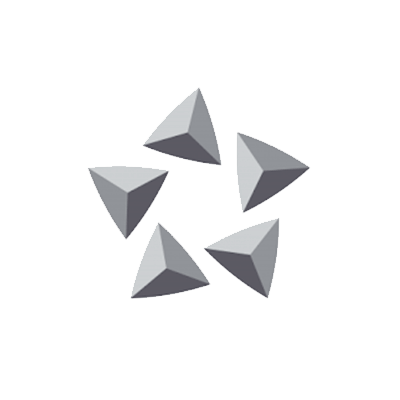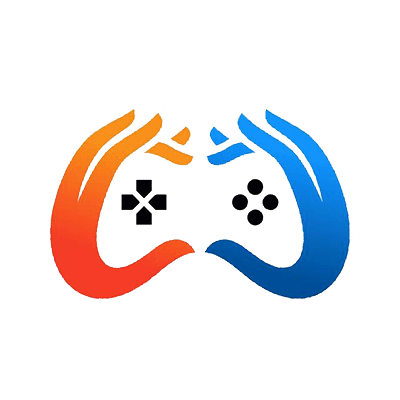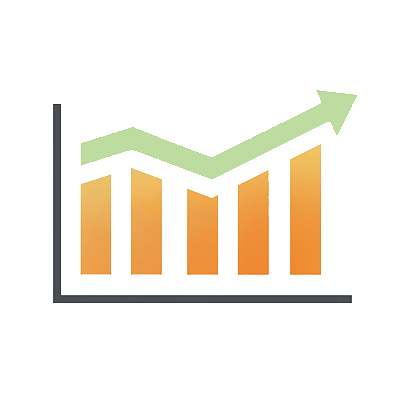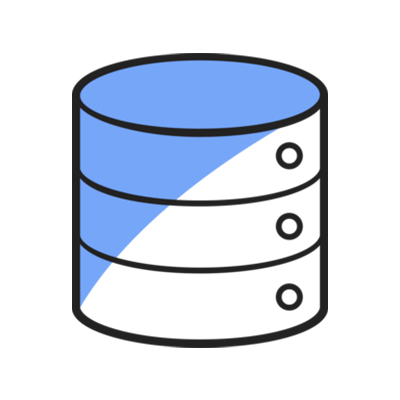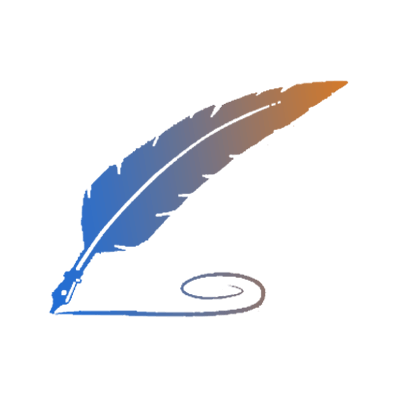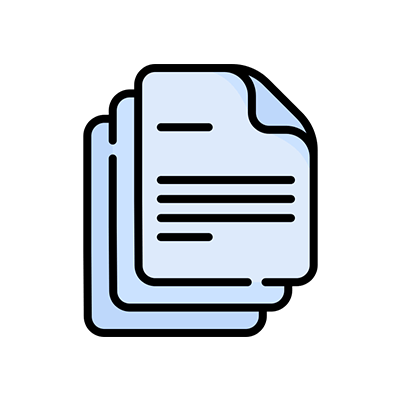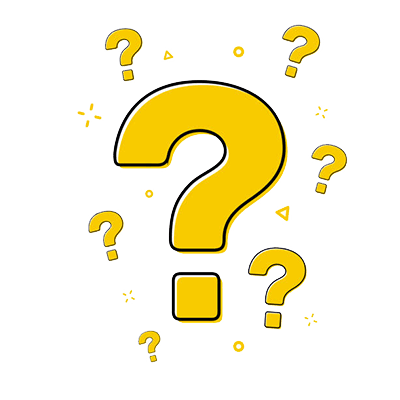Introduction
When you read this article, you may be confused about how to choose an unattended remote access method for your VPS. What is unattended remote access? That means you can remotely access and take control of a remote computer or device (VPS) at any time. To achieve this purpose, you can use Remote Desktop Protocol (RDP) or TeamViewer.
However, what is the difference between this Remote Desktop Protocol (RDP) or TeamViewer? Which one is more beneficial? In this article, we will show more information about them.
What is RDP?
Remote Desktop Protocol (RDP) is a protocol designed by Microsoft. It is used to create a connection between your local device and another remote computer or server (dedicated server or VPS). This connection allows users to access remotely with a graphical interface to manage and operate on a remote computer, just like you own another real computer.
What is TeamViewer?
TeamViewer is a comprehensive software that allows users to organize online meetings, transfer files, share desktop, and remote control between computers based on the internet. TeamViewer also allows you to access another computer via a web browser.
That means TeamViewer’s features go far beyond the functionality of RDP and offer a variety of benefits for remote connections.
For example, TeamViewer offers a more advanced experience when a remote user needs to follow the work of other people on the same remote server.
TeamViewer also provides the option to turn the remote screen black. It can avoid irrelevant personnel from seeing the operations in the remote VPS or server.
What is the difference between TeamViewer and RDP?
There are many same features on TeamViewer and Microsoft RDP. But as we can see, different features are mainly about file sharing and chat.
| Features | RDP | TeamViewer |
|---|---|---|
| Access On Mobile | Yes | Yes |
| "Real-Time" Chat Options | No | Yes |
| USB-Sharing Capabilities | No | No |
| Remote Printing Functions | Yes | Yes |
| Session Transference | No | Yes |
| Audio Support | No | Yes |
| Session Recording | No | Yes |
| File Transfer | Yes | Yes |
Both of TeamViewers and remote desktop connections have user-friendly interfaces. After connecting to a VPS via these applications, users can easily manage and operate a VPS just like operating a real computer.
However, the main interface difference when you access a VPS is that TeamViewer shows more extra features. These features at the top of the interface can allow you to enjoy more convenience when operating on the VPS.
TeamViewer:
Remote Desktop Connection:
Both remote assistance accessibility apps support multiple operating systems. But relatively speaking, more kinds of OS users can use TeamViewer to access a VPS remotely. RDP is not supported in Linux, IPad OS, and Chrome OS.
| OS | RDP | TeamViewer |
|---|---|---|
| Windows | Yes | Yes |
| Mac OS | Yes | Yes |
| Android | Yes | Yes |
| Linux | No | Yes |
| iOS | Yes | Yes |
| Chrome OS | No | Yes |
| iPadOS | No | Yes |
Remote Desktop Connection
Pros
• Does Not Need Fast Internet to Run
• Simple Device Control and Monitoring
• Can Access File And Folder Easily
• Fast Troubleshooting
Cons
• Need Advanced Configuration
• Expensive if Need Multi-User Environments
• Connection Performance depends on the Host’s Power
• There is Limit for Users Attempting To Connect Simultaneously
• Can only access Windows Server Remotely
TeamViewer
Pros
• Support more OS, including Windows, Linux, Mac, Chrome, Android, iOS, and IoT
• Install and Update Easily
• Team File-Sharing from Multiple Locations
• Support Chat, Video, and Voice Call
• Have Free Version for Non-Commercial Use
• Router Configuration is Not Required
• Allow Up To 25 Participants for a Session
• Good Customer Support Team
• Easily Share Application Windows, Full Desktops, and Screens
• Drag and Drop File Share Capabilities
• Have Notification When Your Device Is Accessed Remotely
Cons
• Expensive for Commercial-Use
• Does Not Support Large File Sharing
• Requires TeamViewer Installation On Both Participating Machines (Versions Must Match)
• Doesn’t Work Via Proxy Servers
• High Speed And Consistent Network Connection Required
If you only need one or two connection sessions to a VPS at the same time, then RDP is totally free. But if you want multiple users to connect to your VPS at the same time, you will need to order a client access license (CAL) from Microsoft. Or, some VPS providers may provide multiple connections with an extra fee.
For personal use, TeamViewer provides a free version. But users need to purchase a business license to use TeamViewer commercially.
Single-User Plan: $49.00/month (1 user can create 1 remote session)
Multi-User Plan: $99.00/month (1 or more users can create 1 remote session)
Teams Plan: $199.00/per month (multiple teams can create multiple connections via 1-3 open sessions)
Conclusion
Basically, Microsoft RDP can match most users’ requirements for remote access. However, if you have high frequent meetings or screen sharing on a remote server or VPS, then TeamViewer will be a good choice. Additionally, TeamViewer can improve your operation experience on a VPS/server, such as access speed when your internet is good enough.