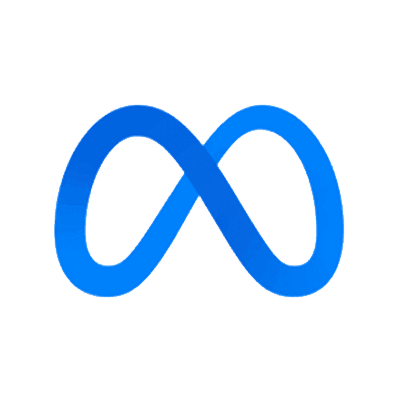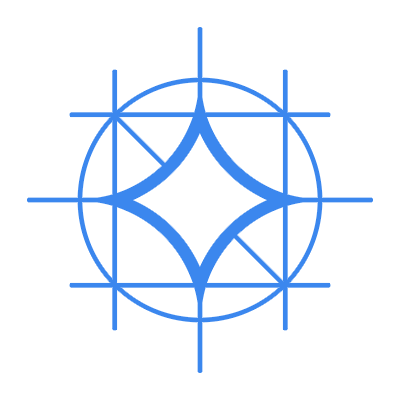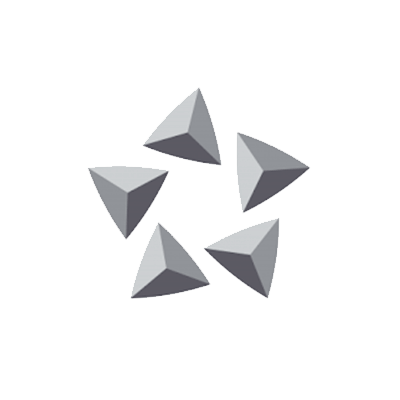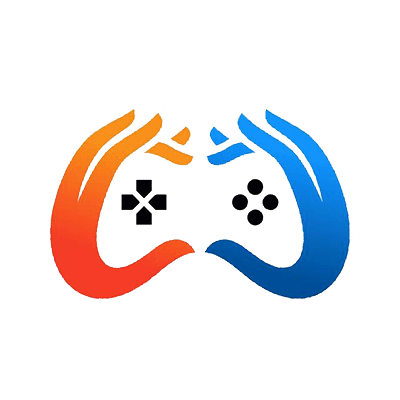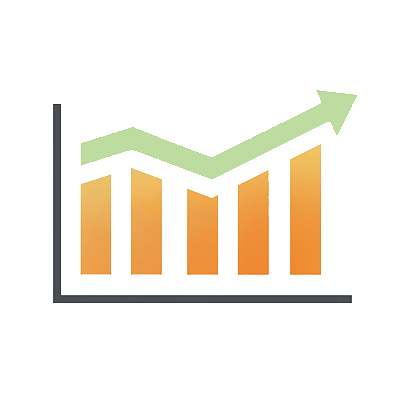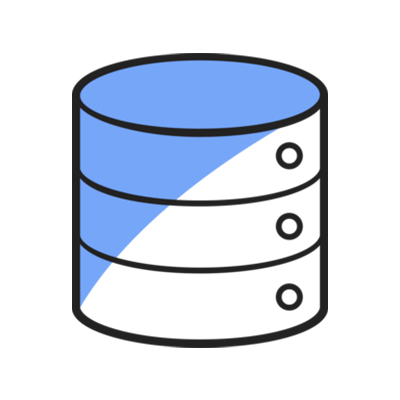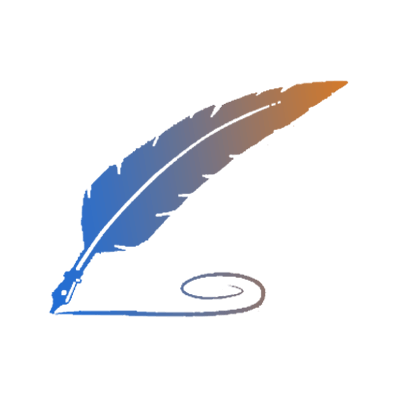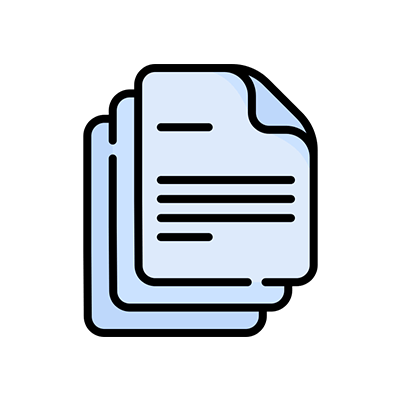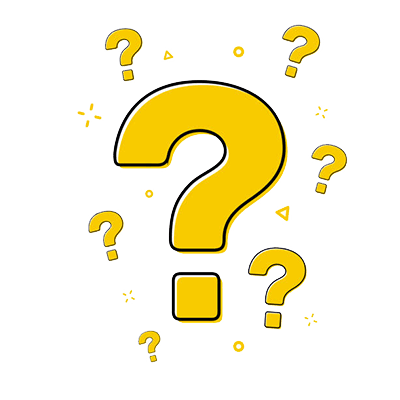| Operating System | Microsoft Windows Server 2016/2019/2022/2025 Standard Edition x64:$20/m per 8 CPU cores | Free CentOS, Ubuntu, Debian, Fedora, OpenSUSE, Almalinux, Proxmox, VMWare, FreeNAS.
Microsoft Windows 10/11 Pro Evaluation: 90-day free trial. Please purchase a Win10/11 Pro license by yourself after the trial period. |
| Additional Memory | 16GB: $5.00/month
32GB: $9.00/month
64GB: $19.00/month
128GB: $29.00/month
256GB: $49.00/month | A $39 one-time setup fee applies. |
| Additional SSD Drives | 240GB SSD: $5.00/month
960GB SSD: $9.00/month
2TB SSD: $19.00/month
4TB SSD: $29.00/month | A $39 one-time setup fee applies. |
| Additional SATA Drives | 2TB SATA: $9.00/month
4TB SATA: $19.00/month
8TB SATA: $29.00/month
16TB SATA (3.5’ Only): $39.00/month | A $39 one-time setup fee applies. |
| Additional NVMe Drives | 960GB NVMe: $9.00/month
2TB NVMe: $19.00/month
4TB NVMe: $29.00/month | A $39 one-time setup fee applies. |
| Additional Dedicated IP | $2.00/month/IPv4 or IPv6 | IP purpose required. Maximum 16 per package. |
| Bandwidth Upgrade | Upgrade to 200Mbps(Shared): $10.00/month
Upgrade to 1Gbps(Shared): $20.00/month | The bandwidth of your server represents the maximum available bandwidth. Real-time bandwidth usage depends on the current situation in the rack where your server is located and the shared bandwidth with other servers. The speed you experience may also be influenced by your local network and geographical distance from the server. |
| Windows Extra VM | $20/month/2 VMs | If you purchase a server of Windows Server OS, you can create 2 VMs for free. Beyond this, it will cost $20 for every additional 2 VMs. |
| Private Network | $10.00/month/server | |
| Shared Hardware Firewall | $29.00/month. A $39 one-time setup fee applies. | Shared firewall is used by 2-7 users who share a single Cisco ASA 5520 firewall, including shared bandwidth. It does not have superuser privileges. |
| Dedicated Hardware Firewall | $99.00/month. A $39 one-time setup fee applies. | Dedicated firewall allocates one user to a Cisco ASA 5520/5525 firewall, providing superuser access for independent and personalized configurations, such as firewall rules and VPN settings. |
| Remote Data Center Backup(Windows Only) | 40GB Disk Space: $30.00/month
80GB Disk Space: $60.00/month
120GB Disk Space: $90.00/month
160GB Disk Space: $120.00/month | We will use Backup For Workgroups to backup your server data (C: partition only) to our remote data center servers twice per week. You can restore the backup files in your server at any time by yourself. |
| Database | Microsoft SQL Server 2022/2019/2017/2016/2014/2012 Express Edition: Free
Microsoft SQL Server 2022/2019/2017/2016/2014/2012 Web Edition: $29.00/month/ 4 Cores
Microsoft SQL Servers 2022/2019/2017/2016/2014/2012 Standard Edition: $299/month/ 4 Cores | SQL Server 2022/2019/2017/2016/2014/2012 Web Edition may be used only to support public and Internet accessible (Web pages, Web sites, Web applications and Web services). It may not be used to support line of business applications (e.g., Customer Relationship Management, Enterprise Resource Management and other similar applications). |