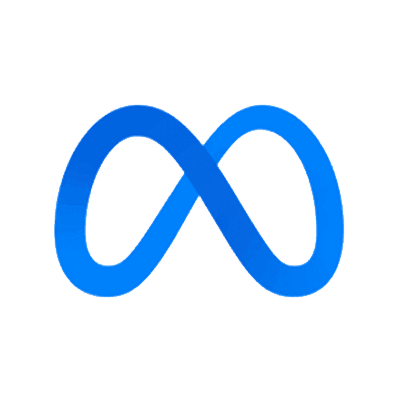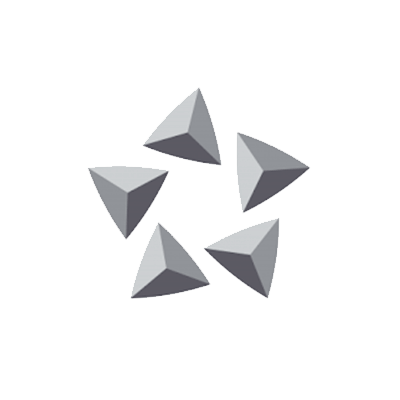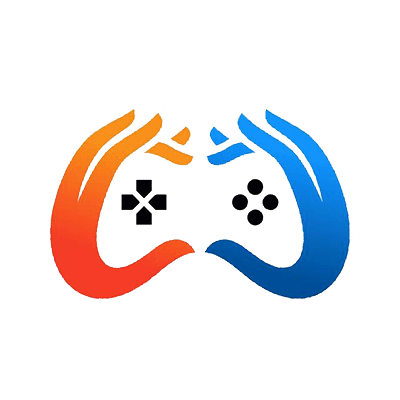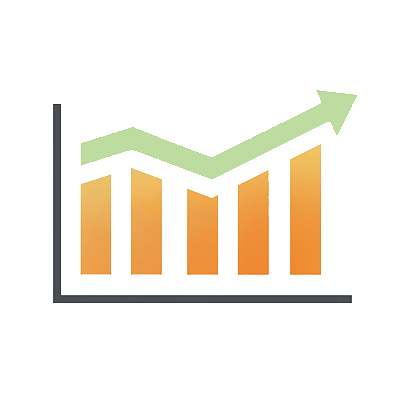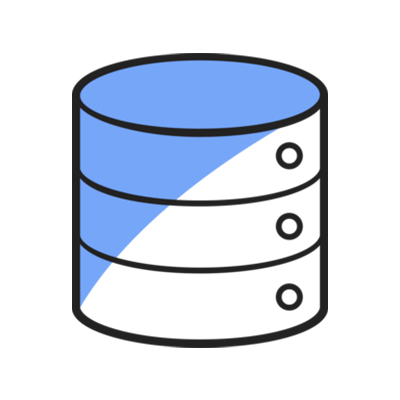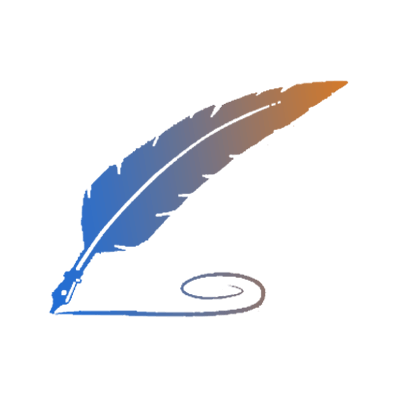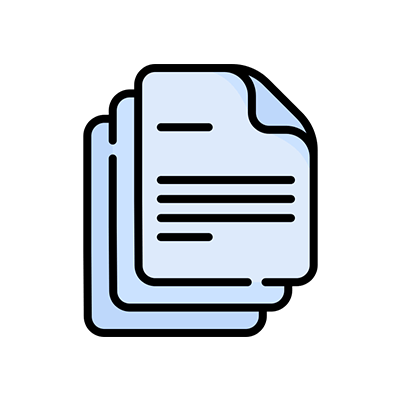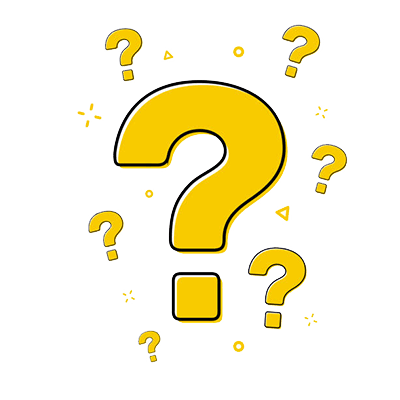When it comes to selecting a suitable product for your hosting needs, the storage type is also an important factor to consider. With the continuous advancements in technology, HDDs, SSDs, and NVMe drives have emerged as popular choices in the realm of storage devices. Each option offers its own unique set of advantages and considerations that can significantly impact the performance and efficiency of your hosting environment. In this blog post, we will delve into the differences between HDDs, SSDs, and NVMe drives, exploring their characteristics, benefits, and how you can make an informed decision to ensure optimal storage performance for your hosting requirements.
What is HDD?
HDD stands for Hard Disk Drive. It is a traditional storage device used for storing and retrieving digital data. HDDs have been widely used for many years and are still commonly found in computers and various other devices. An HDD consists of one or more spinning magnetic disks called platters, which are coated with a magnetic material. These platters rotate at high speeds while an actuator arm with read/write heads moves across them to read or write data. The data is stored in binary format as magnetic patterns on the platters. HDDs come in different physical sizes, such as 2.5-inch and 3.5-inch, and have varying storage capacities ranging from a few gigabytes to several terabytes. They connect to the computer's motherboard or storage controller using interfaces like SATA (Serial ATA) or, in older models, IDE (Integrated Drive Electronics).
HDDs offer several advantages:
Storage capacity: HDDs generally provide higher storage capacities compared to other storage options, such as solid-state drives (SSDs), at a relatively lower cost per gigabyte.
Cost-effectiveness: HDDs are more affordable than most SSDs and other storage technologies, making them a cost-effective choice for bulk storage needs.
However, HDDs also have some limitations:
Speed: HDDs are slower in terms of data access and transfer speeds compared to SSDs and other solid-state storage devices. This is due to the mechanical components involved in reading and writing data.
Fragility: Since HDDs have moving parts, they are more susceptible to physical damage from shocks, drops, or vibrations.
What is SSD?
SSD stands for Solid State Drive. It is a type of storage device that uses flash memory to store and retrieve data electronically. Unlike traditional hard disk drives (HDDs), SSDs have no moving parts, which provides several advantages in terms of performance, durability, and energy efficiency. SSDs store data on non-volatile memory chips, typically made of NAND flash memory. These memory chips retain data even when the power supply is disconnected. When data is written to an SSD, it is stored in memory cells that can be quickly accessed and read without the need for any physical movement.
Here are some key characteristics and benefits of SSDs:
Speed: SSDs offer significantly faster data access and transfer speeds compared to HDDs. This is because they do not rely on mechanical components for data retrieval. SSDs can provide much lower latency and higher throughput, resulting in faster boot times, application loading, and file transfers.
Durability: Since SSDs have no moving parts, they are more resistant to shock, vibration, and physical damage. This makes them more reliable and less prone to data loss due to mechanical failures.
Energy Efficiency: SSDs consume less power than HDDs since they do not require motors to spin disks or move read/write heads. This makes them more energy-efficient, leading to longer battery life in laptops and reduced power consumption in data centers.
Compact Size: SSDs are available in various form factors, including 2.5-inch drives for laptops and desktops, M.2 drives for ultrabooks and small form factor devices, and PCIe-based drives for high-performance applications. Their compact size and lightweight nature make them suitable for portable devices.
Silent Operation: As SSDs lack moving parts, they operate silently, without generating noise or vibrations.
What is NVMe?
NVMe stands for Non-Volatile Memory Express. It is a communication protocol and interface designed specifically for solid-state drives (SSDs) to optimize their performance and take advantage of the capabilities of flash memory technology. NVMe provides a more efficient and direct pathway for data transfer between the storage device (usually an SSD) and the host system (such as a computer or server). It is built on top of the PCIe (Peripheral Component Interconnect Express) interface, which is commonly used for high-speed communication between components in a computer.
Here are some key features and benefits of NVMe:
Speed: NVMe significantly improves data transfer rates and reduces latency compared to traditional storage interfaces like SATA (Serial ATA). It leverages the high bandwidth and low latency of PCIe to deliver faster performance. NVMe SSDs can achieve much higher read and write speeds, providing faster application loading times, file transfers, and overall system responsiveness.
Parallelism: NVMe supports parallel data paths and multiple I/O queues, allowing for efficient and concurrent access to storage. This parallelism enables better utilization of SSDs and improves performance in scenarios with multiple simultaneous read/write operations.
Low Latency: The streamlined design of NVMe reduces data access latency, providing faster response times for accessing stored information. This is particularly beneficial in applications that require quick access to data, such as databases or high-performance computing.
Scalability: NVMe is designed to scale with future advancements in storage technology. It supports high-capacity SSDs and allows for the use of multiple SSDs in various configurations, such as RAID (Redundant Array of Independent Disks) setups, to achieve even higher performance and storage capacity.
Choose the right storage for your hosting needs
When choosing the right storage option for hosting, consider the following factors:
Performance requirements: Assess the performance needs of your hosting applications. If you require high-speed data access and low latency, SSD or NVMe storage would be preferable over HDD.
Budget: SSDs and NVMe drives are generally more expensive than HDDs. Consider your budget and balance it with the performance benefits you need.
Workload type: Different hosting applications have varying storage requirements. Assess the workload characteristics, such as read/write operations, data size, and I/O patterns, to determine which storage option can best handle your specific hosting needs.
HDDs are suitable for scenarios where large storage capacity is required at a lower cost and where the speed of data access is not the primary concern, such as storing files, media, and backups.
SSDs are an excellent choice for applications that require fast data access, high performance, and reliability, such as operating systems, software applications, virtual machines, and frequently accessed data. Although SSDs tend to have a higher cost per gigabyte compared to HDDs, the prices have been decreasing over time. Databse Mart's VPS hosting services come with pure SSD disk space. Explore SSD VPS.
NVMe is commonly used in applications where low latency, high throughput, and fast data access are critical, such as gaming, content creation, large file transfer data centers, and cloud computing. It's important to note that while NVMe offers significant performance benefits, it may come at a higher cost compared to SATA-based SSDs. Therefore, choosing NVMe storage should be based on the specific requirements, workload demands, and budget considerations of the intended use case. Database Mart's dedicated servers, including SSD dedicated server, bare metal servers, and GPU dedicated servers, offer both SSD and NVMe disks. Explore dedicated servers and GPU servers.
Wrap up
In summary, HDDs are suitable for cost-effective storage with moderate performance requirements. SSDs provide faster performance and are commonly used for hosting a wide range of applications. NVMe drives offer the highest performance and are ideal for demanding workloads that require extremely fast storage access.