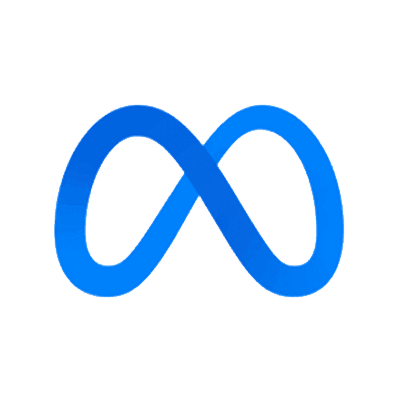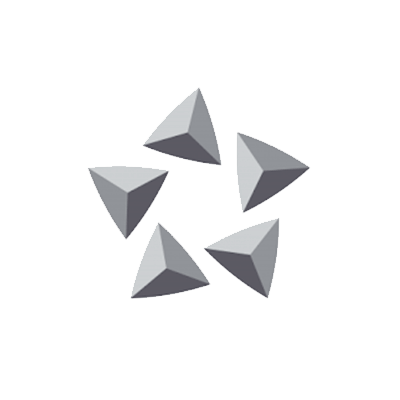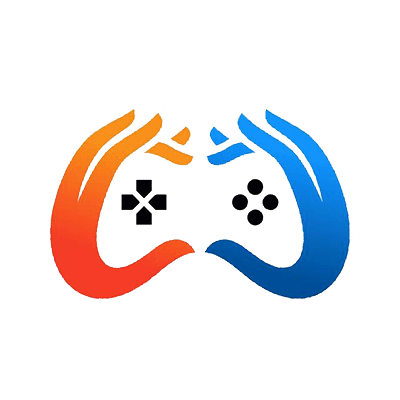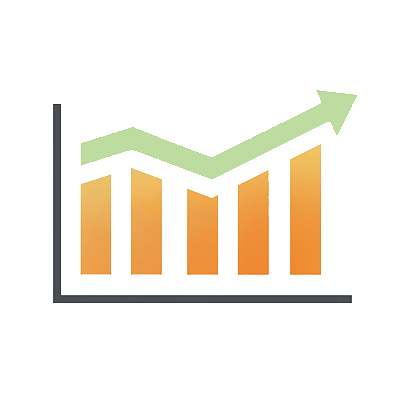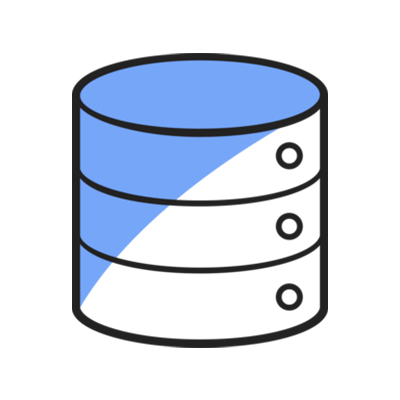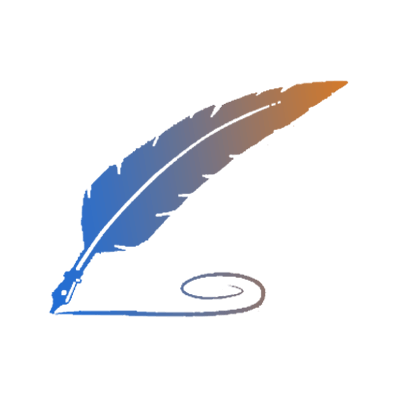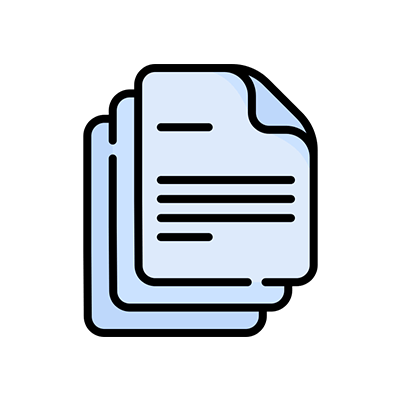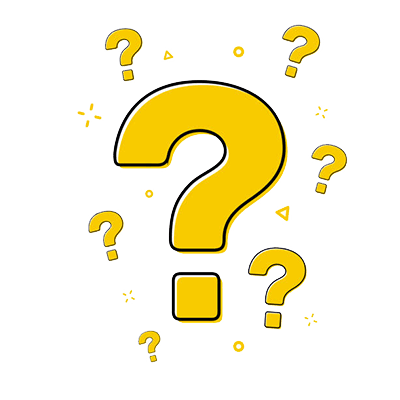For Windows Server 2012R2
1. Log into the server via Remote Desktop Connection.
2. Right-click on the start Button and click "Computer Management"
For Windows Server 2016/2019
Please open the Server Manager and click the "Computer Management" under "Tools".
3. Expand Local Users and Groups in the Computer Management and click on Users
4. Right-click on Administrator and select Set Password
5. A warning will pop up. Click on Proceed.
6. Type the new password.
7. Confirm the new password and click OK.
8. Done.
The password has been changed.