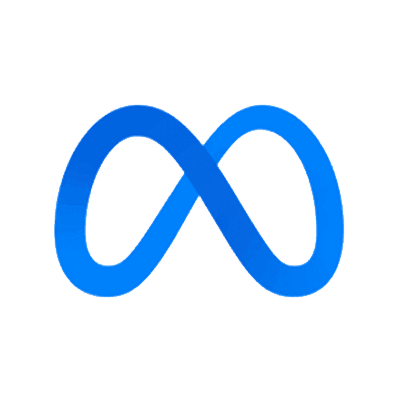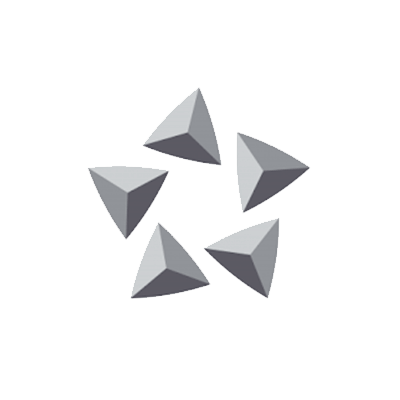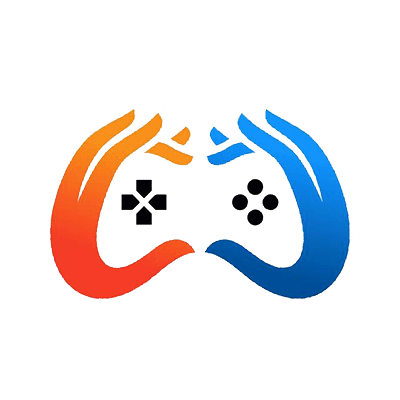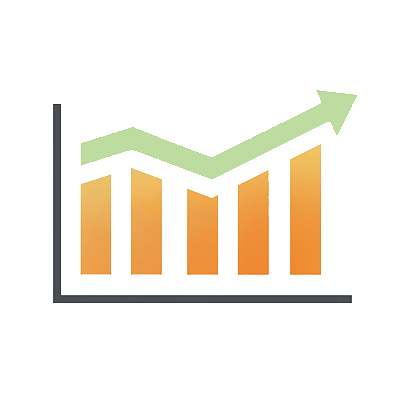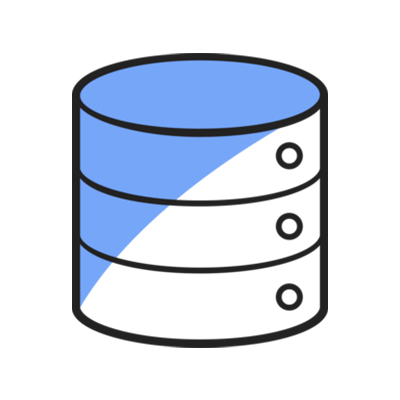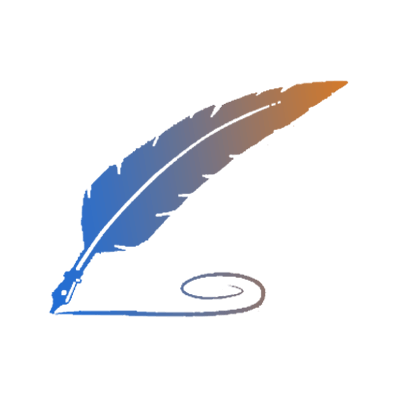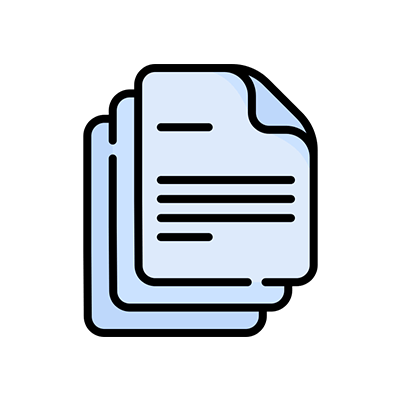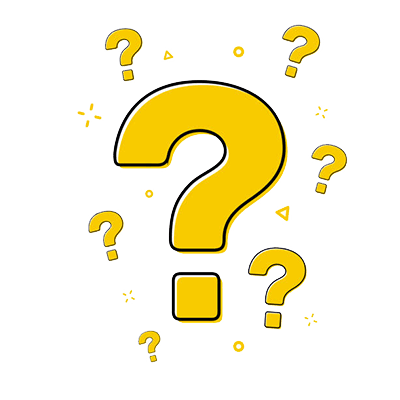Test Overview
1. A5000 GPU Details:
- GPU: Nvidia Quadro RTX A5000
- Microarchitecture: Ampere
- Compute capability: 8.6
- CUDA Cores: 8192
- Tensor Cores: 256
- Memory: 24GB GDDR6
- FP32 performance: 27.8 TFLOPS
2. Test Project Code Source:
- We used this git project to build the environment(https://github.com/vllm-project/vllm)
3. The Following Models from Hugging Face were Tested:
- Qwen/Qwen2.5-3B-Instruct
- Qwen/Qwen2.5-VL-7B-Instruct
- google/gemma-2-9b-it
- deepseek-ai/DeepSeek-R1-Distill-Qwen-1.5B
- deepseek-ai/DeepSeek-R1-Distill-Llama-8B
- deepseek-ai/DeepSeek-R1-Distill-Qwen-7B
4. The Test Parameters are Preset as Follows:
- Input length: 100 tokens
- Output length: 600 tokens
5. We conducted two rounds of A5000 vLLM tests under different concurrent request loads:
- Scenario 1: 50 concurrent requests
- Scenario 2: 300 concurrent requests
A5000 Benchmark for Scenario 1: 50 Concurrent Requests
| Models | Qwen2.5-3B-Instruct | Qwen2.5-VL-7B-Instruct | gemma-2-9b-it | DeepSeek-R1-Distill-Qwen-1.5B | DeepSeek-R1-Distill-Llama-8B | DeepSeek-R1-Distill-Qwen-7B |
|---|---|---|---|---|---|---|
| Quantization | 16 | 16 | 16 | 16 | 16 | 16 |
| Size(GB) | 5.8 | 16 | 18 | 3.4 | 15 | 15 |
| Backend/Platform | vLLM | vLLM | vLLM | vLLM | vLLM | vLLM |
| Request Numbers | 50 | 50 | 50 | 50 | 50 | 50 |
| Benchmark Duration(s) | 12.15 | 19.56 | 6.37 | 7.56 | 21.86 | 19.55 |
| Total Input Tokens | 5000 | 5000 | 5000 | 5000 | 5000 | 5000 |
| Total Generated Tokens | 27997 | 21092 | 1057 | 24743 | 28101 | 26383 |
| Request (req/s) | 4.11 | 2.56 | 7.85 | 6.62 | 2.29 | 2.56 |
| Input (tokens/s) | 411.38 | 255.62 | 785.23 | 661.67 | 228.75 | 255.70 |
| Output (tokens/s) | 2303.50 | 1078.30 | 166.00 | 3274.32 | 1285.59 | 1349.22 |
| Total Throughput (tokens/s) | 2714.88 | 1333.92 | 951.23 | 3935.99 | 1514.34 | 1604.92 |
| Median TTFT(ms) | 522.38 | 1031.72 | 1117.28 | 300.35 | 899.63 | 878.94 |
| P99 TTFT(ms) | 534.04 | 1042.32 | 1447.61 | 322.22 | 1051.76 | 1010.26 |
| Median TPOT(ms) | 19.35 | 30.89 | 90.27 | 12.04 | 34.94 | 31.14 |
| P99 TPOT(ms) | 19.84 | 32.40 | 460.90 | 30.65 | 36.63 | 33.87 |
| Median Eval Rate(tokens/s) | 51.68 | 32.37 | 11.08 | 83.06 | 28.62 | 32.11 |
| P99 Eval Rate(tokens/s) | 50.40 | 30.86 | 2.17 | 32.63 | 27.30 | 29.52 |
- Smaller models (3B and below) processed requests much faster. DeepSeek-R1-Distill-Qwen-1.5B achieved a high throughput of 3935.99 tokens/s. Qwen2.5-3B-Instruct maintained good efficiency at 2714.88 tokens/s.
- Gemma 2-9B had lower output rates, indicating a preference for concise responses rather than performance bottlenecks.
- Larger models (7B and 8B) experienced increased latency, with TTFT exceeding 800ms.
- Per User Eval Rate was above 30 tokens/s for most models, ensuring smooth interaction.
A5000 Benchmark for Scenario 2: 300 Concurrent Requests
| Models | Qwen2.5-3B-Instruct | Qwen2.5-VL-7B-Instruct | gemma-2-9b-it | DeepSeek-R1-Distill-Qwen-1.5B | DeepSeek-R1-Distill-Llama-8B | DeepSeek-R1-Distill-Qwen-7B |
|---|---|---|---|---|---|---|
| Quantization | 16 | 16 | 16 | 16 | 16 | 16 |
| Size(GB) | 5.8 | 16 | 18 | 3.4 | 15 | 15 |
| Backend/Platform | vLLM | vLLM | vLLM | vLLM | vLLM | vLLM |
| Request Numbers | 300 | 300 | 300 | 300 | 300 | 300 |
| Benchmark Duration(s) | 43.45 | 67.64 | 30.71 | 39.46 | 116.80 | 80.15 |
| Total Input Tokens | 30000 | 30000 | 30000 | 30000 | 30000 | 30000 |
| Total Generated Tokens | 169912 | 131231 | 6106 | 160989 | 166598 | 161837 |
| Request (req/s) | 6.9 | 4.44 | 9.77 | 7.6 | 2.57 | 3.74 |
| Input (tokens/s) | 690.49 | 443.52 | 976.88 | 760.3 | 256.85 | 374.28 |
| Output (tokens/s) | 3910.80 | 1940.12 | 198.83 | 4079.99 | 1426.39 | 2019.08 |
| Total Throughput (tokens/s) | 4601.29 | 2383.64 | 1175.71 | 4840.29 | 1683.24 | 2393.36 |
| Median TTFT(ms) | 1769.48 | 3833.79 | 4464.43 | 1159.54 | 3237.97 | 3172.35 |
| P99 TTFT(ms) | 33867.66 | 13073.93 | 14602.77 | 28362.24 | 72254.94 | 60533.94 |
| Median TPOT(ms) | 53.44 | 82.10 | 96.79 | 55.46 | 103.34 | 83.60 |
| P99 TPOT(ms) | 55.10 | 2282.99 | 318.39 | 123.10 | 361.44 | 166.28 |
| Median Eval Rate(tokens/s) | 18.71 | 12.18 | 10.33 | 18.03 | 9.68 | 11.96 |
| P99 Eval Rate(tokens/s) | 18.14 | 0.44 | 3.14 | 8.12 | 2.77 | 6.01 |
- Server stress increased significantly at 300 concurrent requests. Median Eval Rate dropped to 10-12 tokens/s for most models. Qwen2.5-3B and DeepSeek-R1-Distill-Qwen-1.5B handled concurrent requests better than larger models.
- DeepSeek-R1-Distill-Qwen-7B and DeepSeek-R1-Distill-Llama-8B showed stable output but had high TTFT values exceeding 60s. This means that a5000 cannot handle 7-8b 300 concurrent requests. It is recommended to limit concurrent requests to 150.
- Gemma 2-9B's output remained relatively low, suggesting its architecture prioritizes compact responses.
Performance Analysis: Key Findings from the A5000 vLLM Benchmark
1. Impact of Request Volume on Performance:
- 50 requests: Input length of 100 tokens, output length of 600 tokens.
- 300 requests: Same input and output lengths but with a significantly higher request volume.
2. Model-Specific Performance Insights
- Gemma-2-9b-it: This model exhibited lower output token rates, suggesting it prioritizes concise responses rather than facing performance bottlenecks. It is ideal for applications requiring brief, to-the-point answers.
- Qwen and DeepSeek Models: Smaller models like Qwen2.5-3B-Instruct and DeepSeek-R1-Distill-Qwen-1.5B demonstrated superior performance, especially in high-request scenarios. These models are recommended for environments requiring high concurrency and low latency.
- Larger Models (7B-8B): Models such as DeepSeek-R1-Distill-Llama-8B and DeepSeek-R1-Distill-Qwen-7B showed acceptable performance at 50 requests but struggled under 300 requests. For these models, it is advisable to limit concurrency to 150 requests to maintain user experience.
3. Hardware Considerations: A5000 Performance
Insights for vLLM Performance Tuning
✅ Optimize Request Volume
✅ Choose the Right Model
✅ Leverage vLLM Server Rental Services
✅ Monitor and Adjust
✅ Consider Hardware Upgrades
Get Started with RTX A5000 Server Rental!
Interested in optimizing your vLLM deployment? Check out our cheap GPU server hosting services or explore alternative GPUs for high-end AI inference.
Advanced GPU Dedicated Server - A5000
- 128GB RAM
- GPU: Nvidia Quadro RTX A5000
- Dual 12-Core E5-2697v2
- 240GB SSD + 2TB SSD
- 100Mbps-1Gbps
- OS: Windows / Linux
- Single GPU Specifications:
- Microarchitecture: Ampere
- CUDA Cores: 8192
- Tensor Cores: 256
- GPU Memory: 24GB GDDR6
- FP32 Performance: 27.8 TFLOPS
Enterprise GPU Dedicated Server - RTX 4090
- 256GB RAM
- GPU: GeForce RTX 4090
- Dual 18-Core E5-2697v4
- 240GB SSD + 2TB NVMe + 8TB SATA
- 100Mbps-1Gbps
- OS: Windows / Linux
- Single GPU Specifications:
- Microarchitecture: Ada Lovelace
- CUDA Cores: 16,384
- Tensor Cores: 512
- GPU Memory: 24 GB GDDR6X
- FP32 Performance: 82.6 TFLOPS
Enterprise GPU Dedicated Server - A100
- 256GB RAM
- GPU: Nvidia A100
- Dual 18-Core E5-2697v4
- 240GB SSD + 2TB NVMe + 8TB SATA
- 100Mbps-1Gbps
- OS: Windows / Linux
- Single GPU Specifications:
- Microarchitecture: Ampere
- CUDA Cores: 6912
- Tensor Cores: 432
- GPU Memory: 40GB HBM2
- FP32 Performance: 19.5 TFLOPS
Enterprise GPU Dedicated Server - A100(80GB)
- 256GB RAM
- GPU: Nvidia A100
- Dual 18-Core E5-2697v4
- 240GB SSD + 2TB NVMe + 8TB SATA
- 100Mbps-1Gbps
- OS: Windows / Linux
- Single GPU Specifications:
- Microarchitecture: Ampere
- CUDA Cores: 6912
- Tensor Cores: 432
- GPU Memory: 80GB HBM2e
- FP32 Performance: 19.5 TFLOPS
Conclusion: A5000 is the Best Choice for LLMs Below 8B
The NVIDIA A5000 proves to be a solid choice for LLM inference using vLLM on Hugging Face models. It efficiently runs 8B and smaller models while handling up to 150 concurrent requests smoothly.
For AI developers and cloud providers looking for cost-effective vLLM server rental, the A5000 is a great alternative to A100 for mid-sized LLM deployments.
The A5000 vLLM benchmark results highlight the importance of strategic model selection and performance tuning when deploying LLMs. By understanding the strengths and limitations of different models and hardware configurations, organizations can optimize their vLLM deployments for maximum efficiency and user satisfaction. Whether you're running benchmarks, considering a vLLM server rental, or planning a hardware upgrade, these insights will help you make informed decisions to meet your performance goals.
For more detailed benchmarks and performance tuning tips, stay tuned to our blog and explore our comprehensive guides on vLLM performance tuning, A5000 benchmark results, and Hugging Face LLM deployments.
Attachment: Video Recording of A5000 vLLM Benchmark
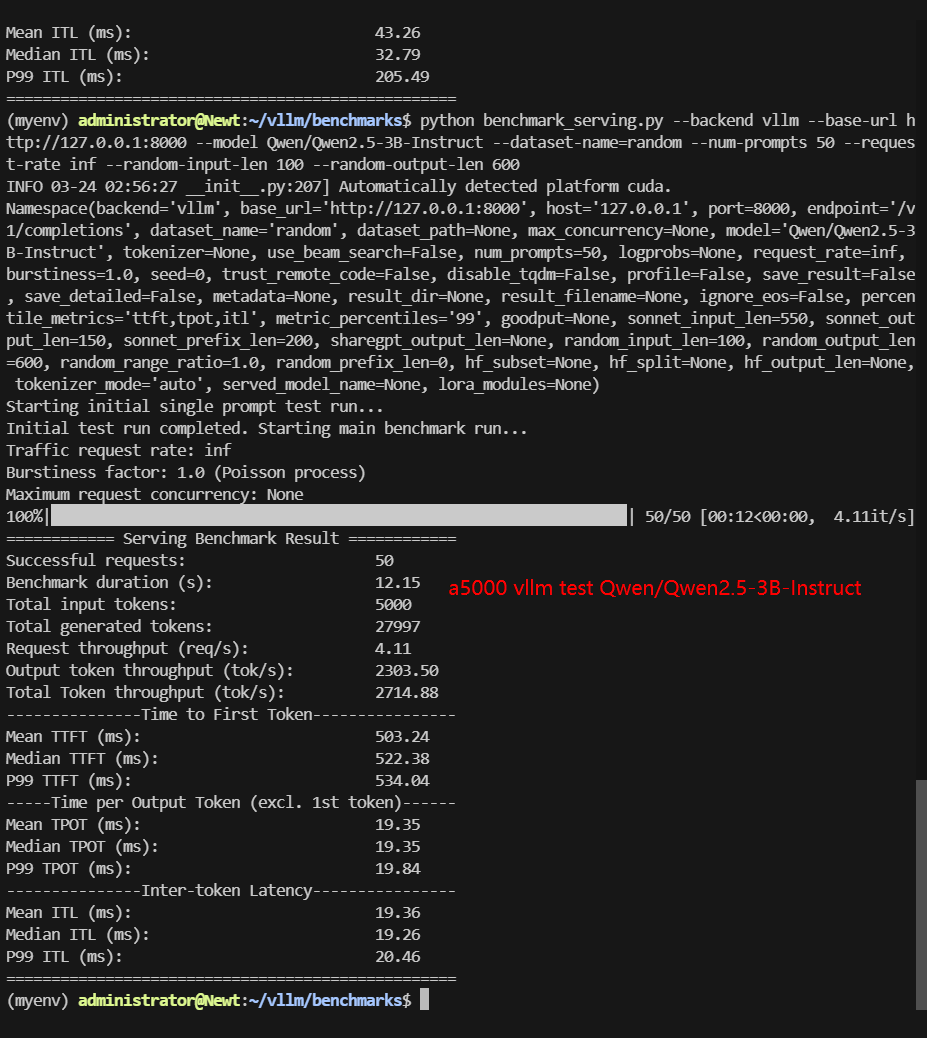
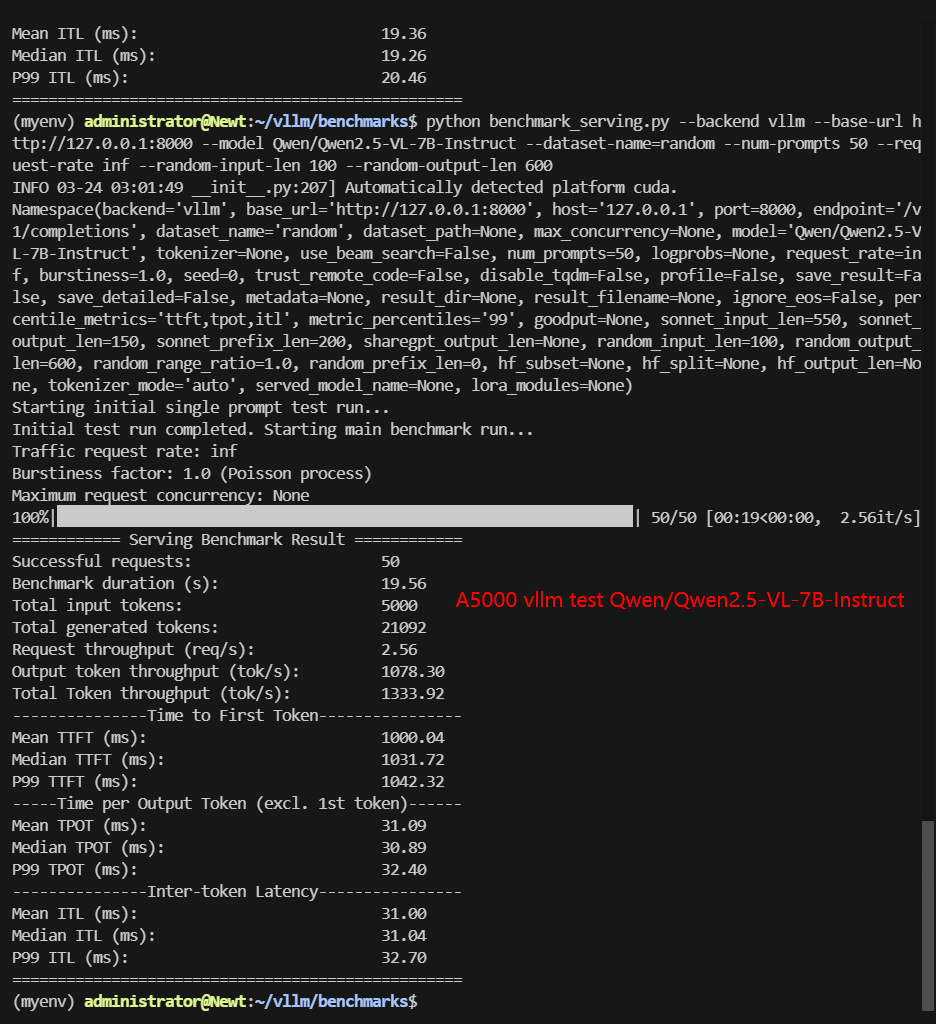
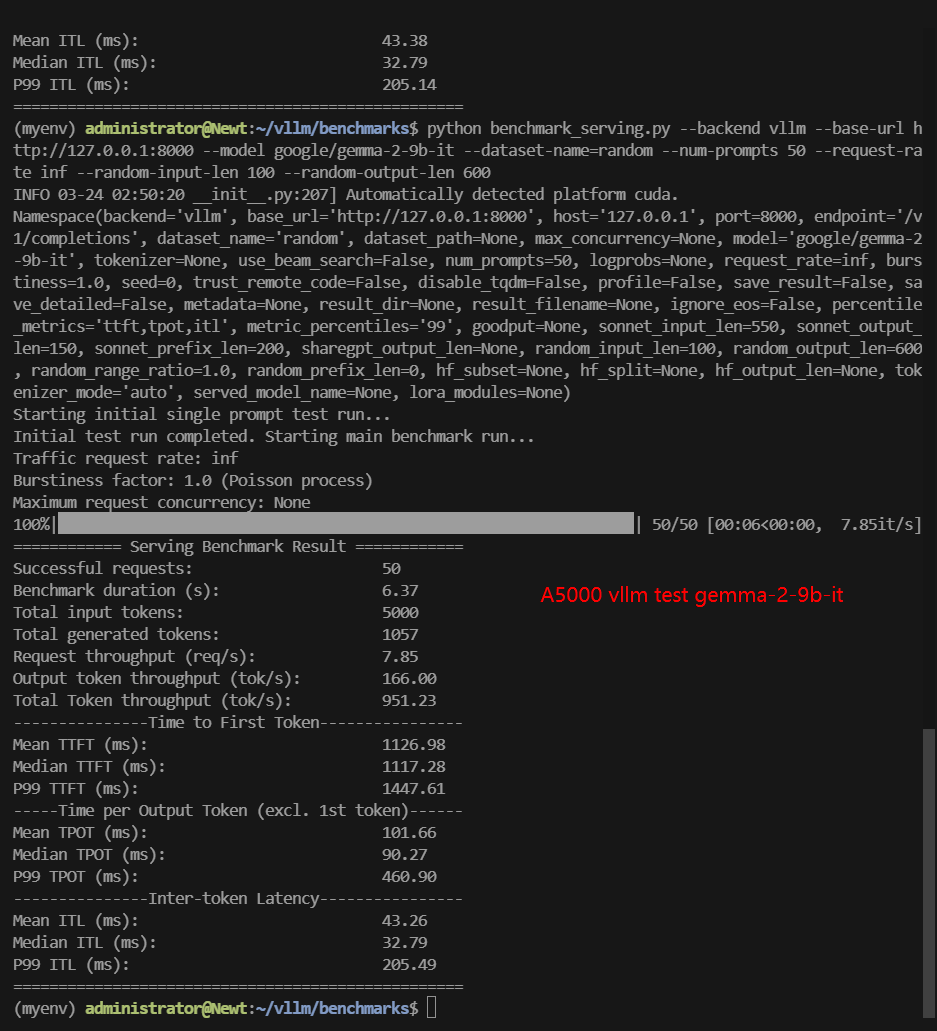
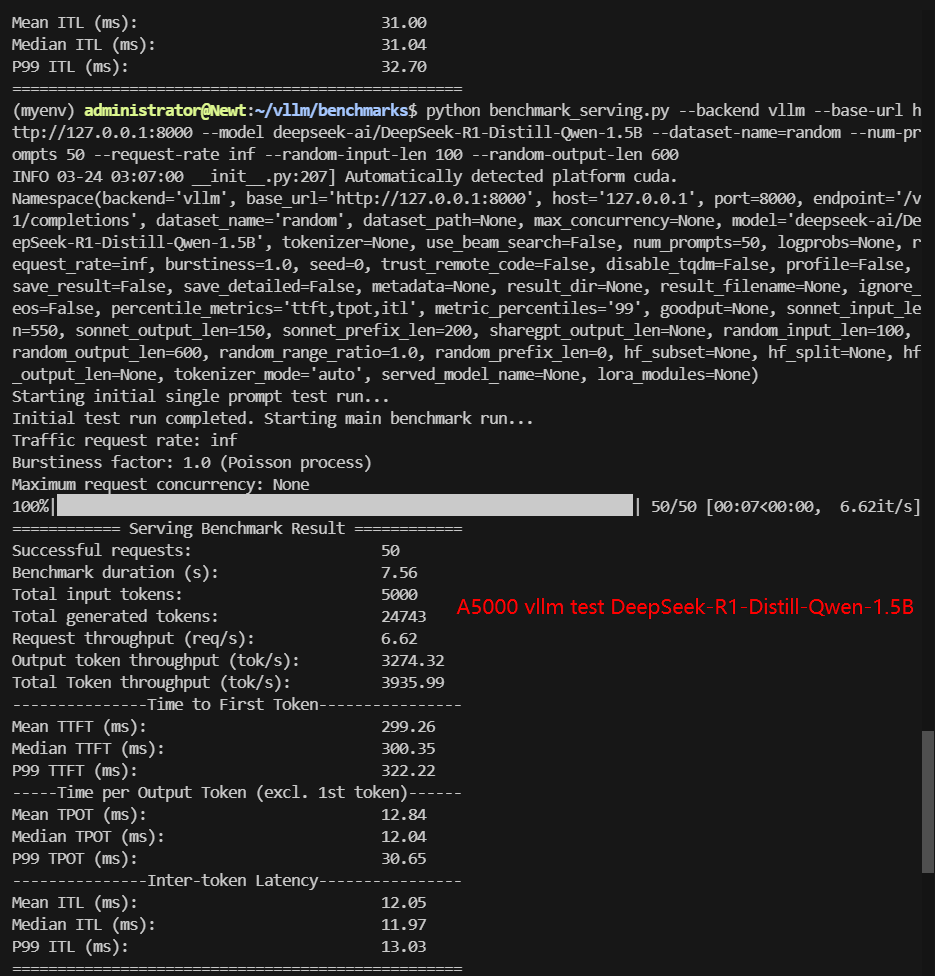
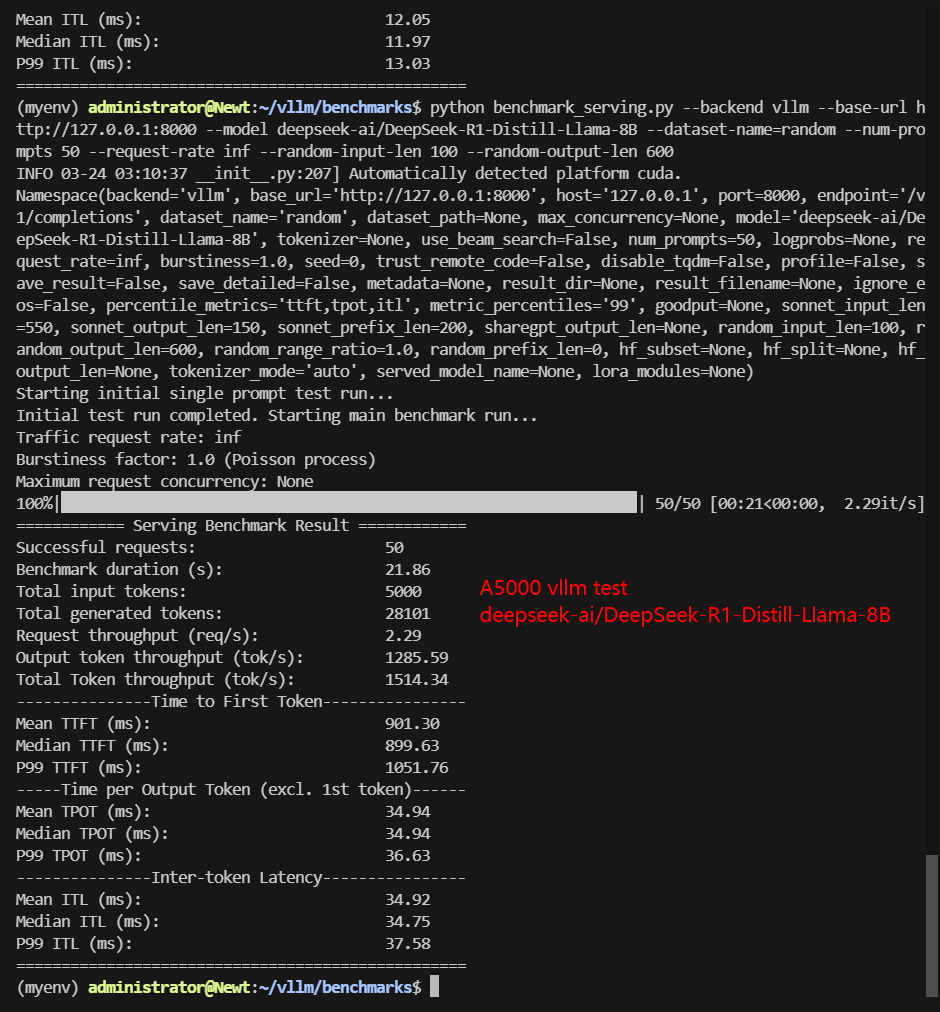
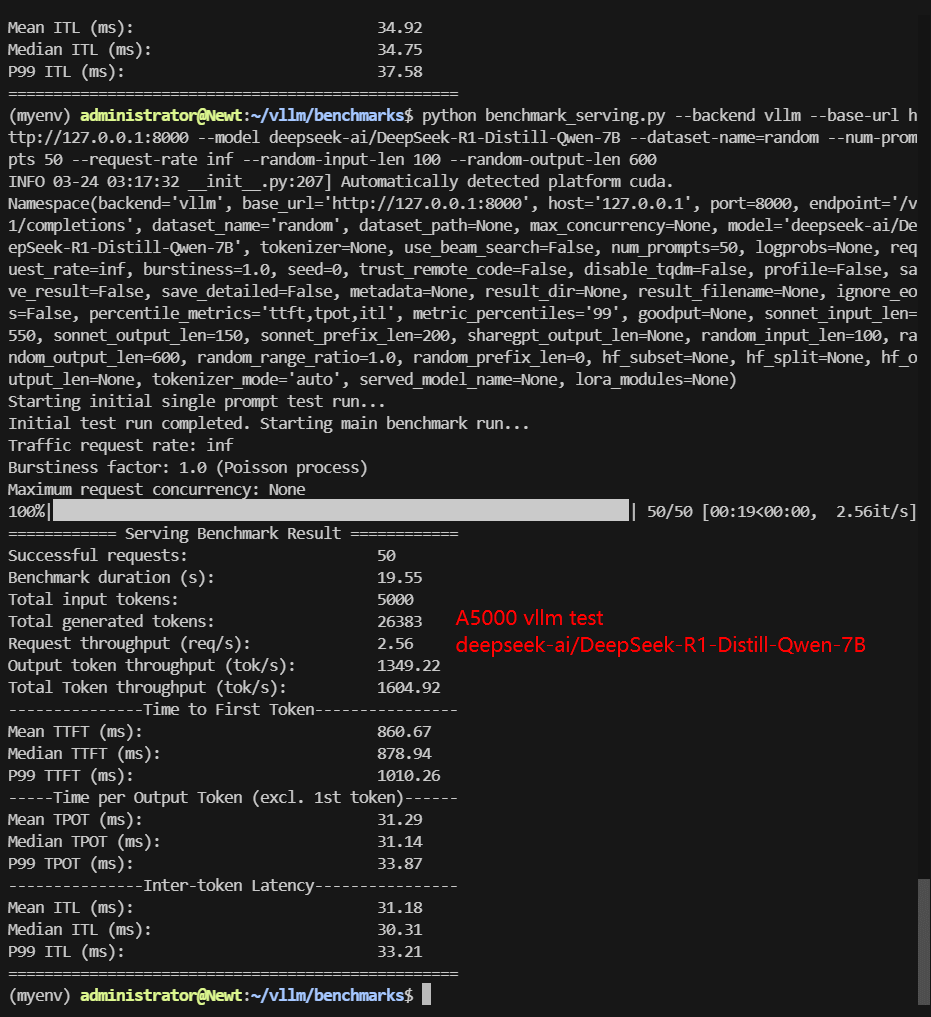
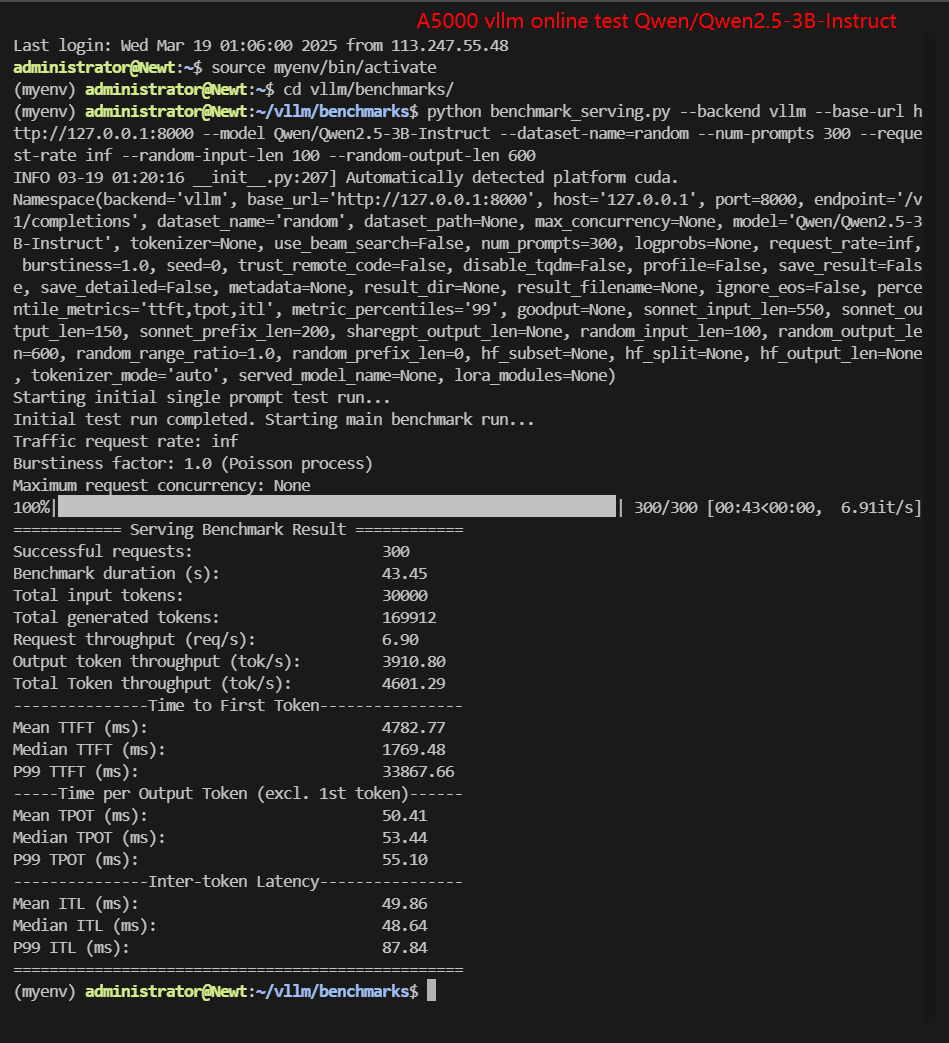
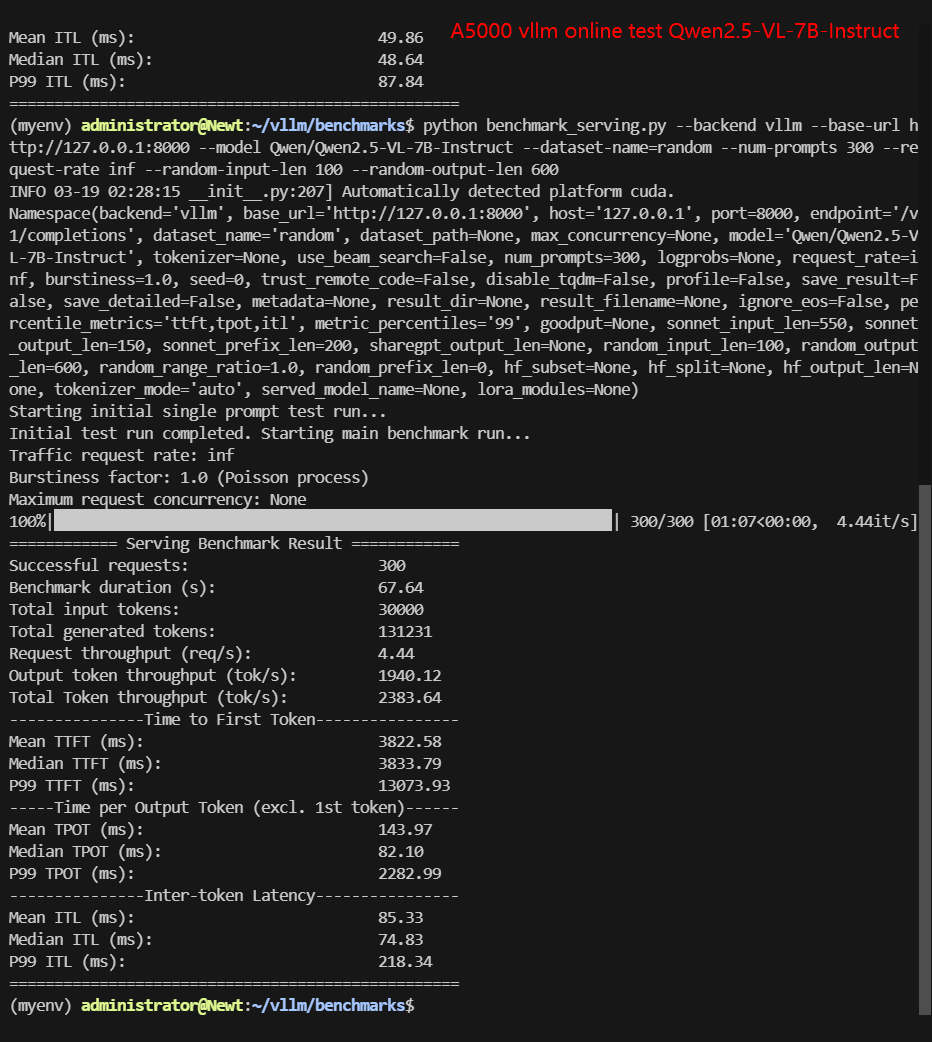
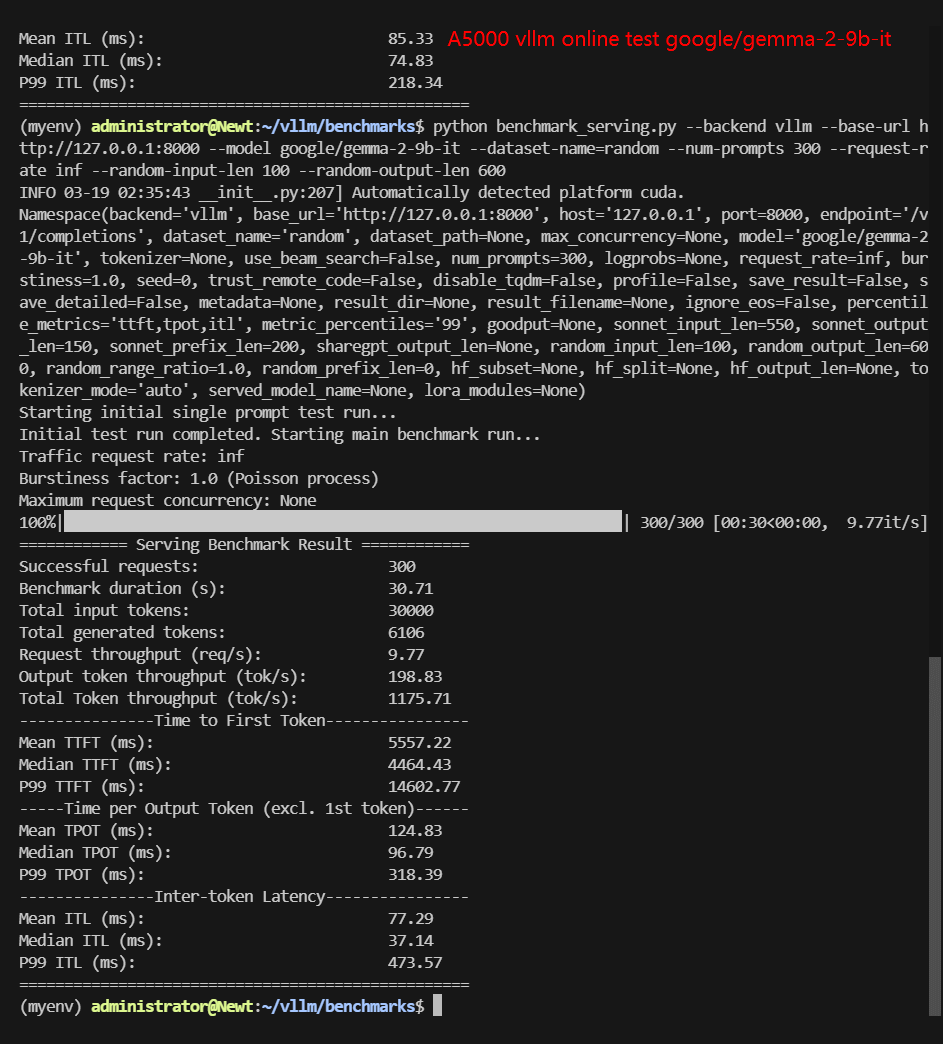
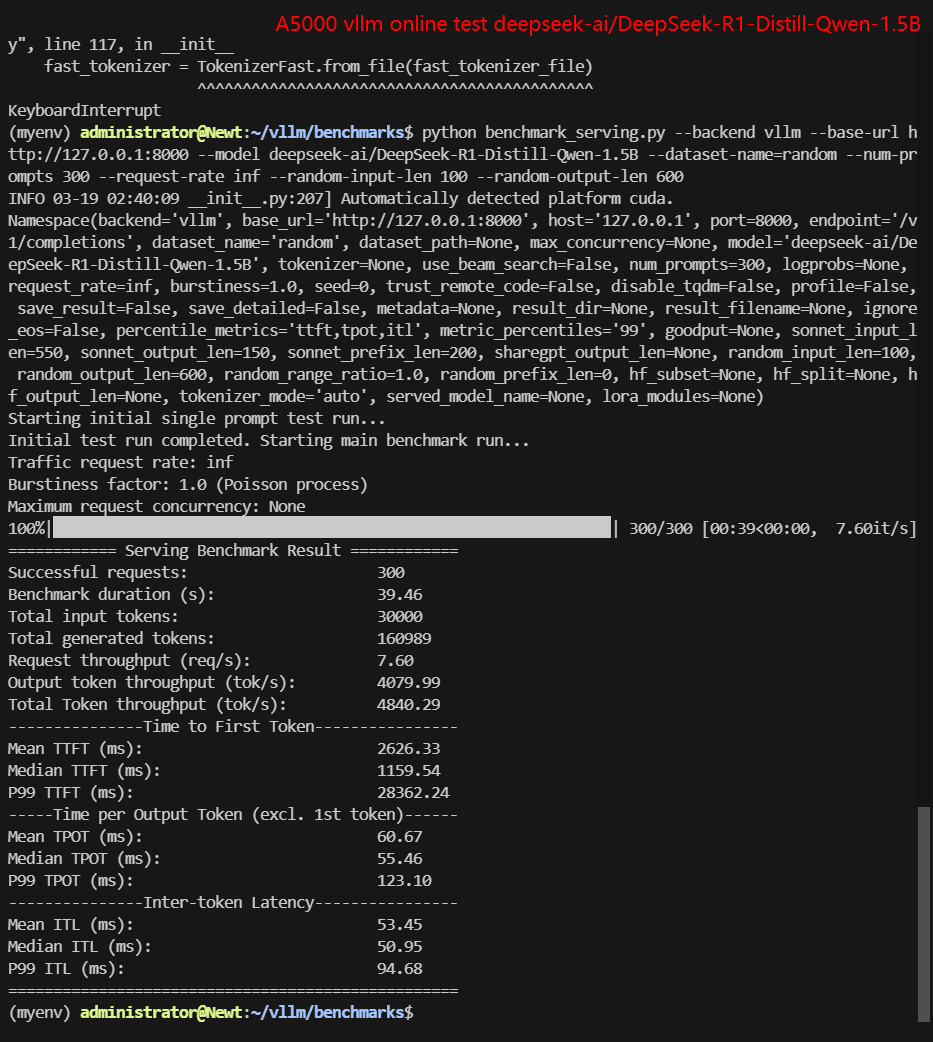
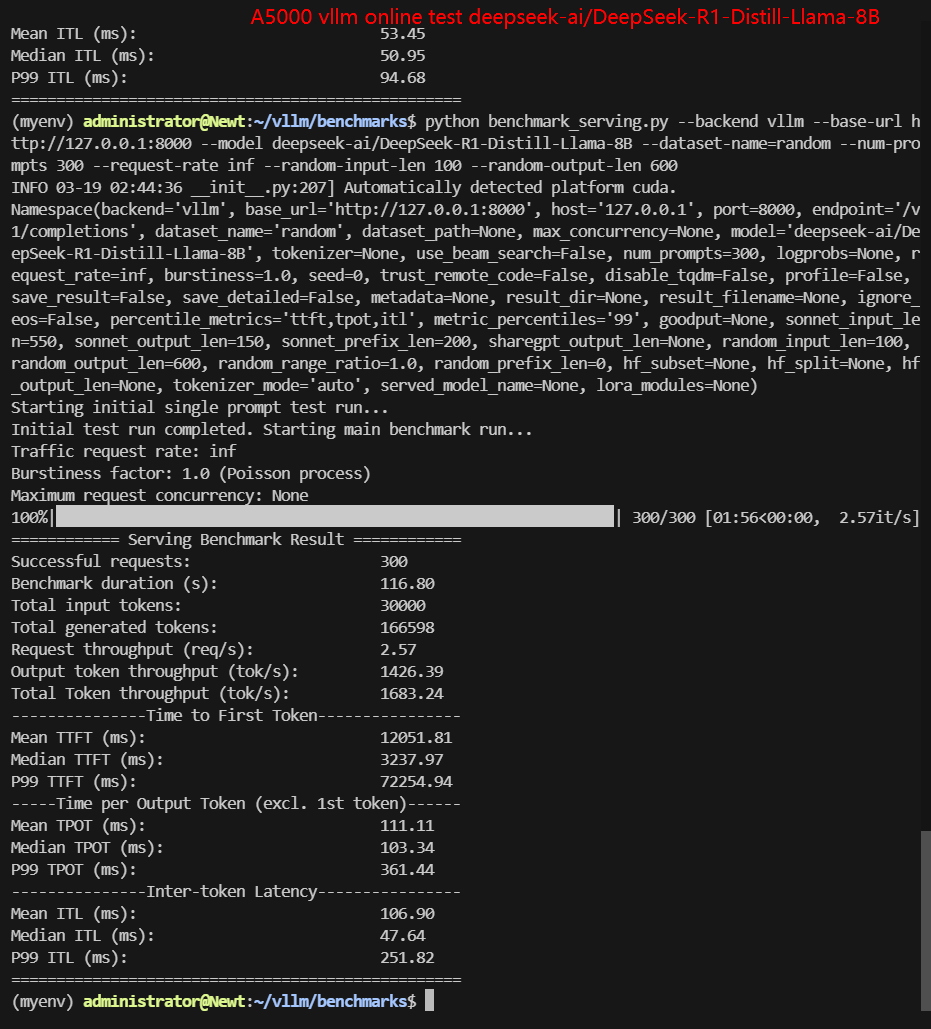
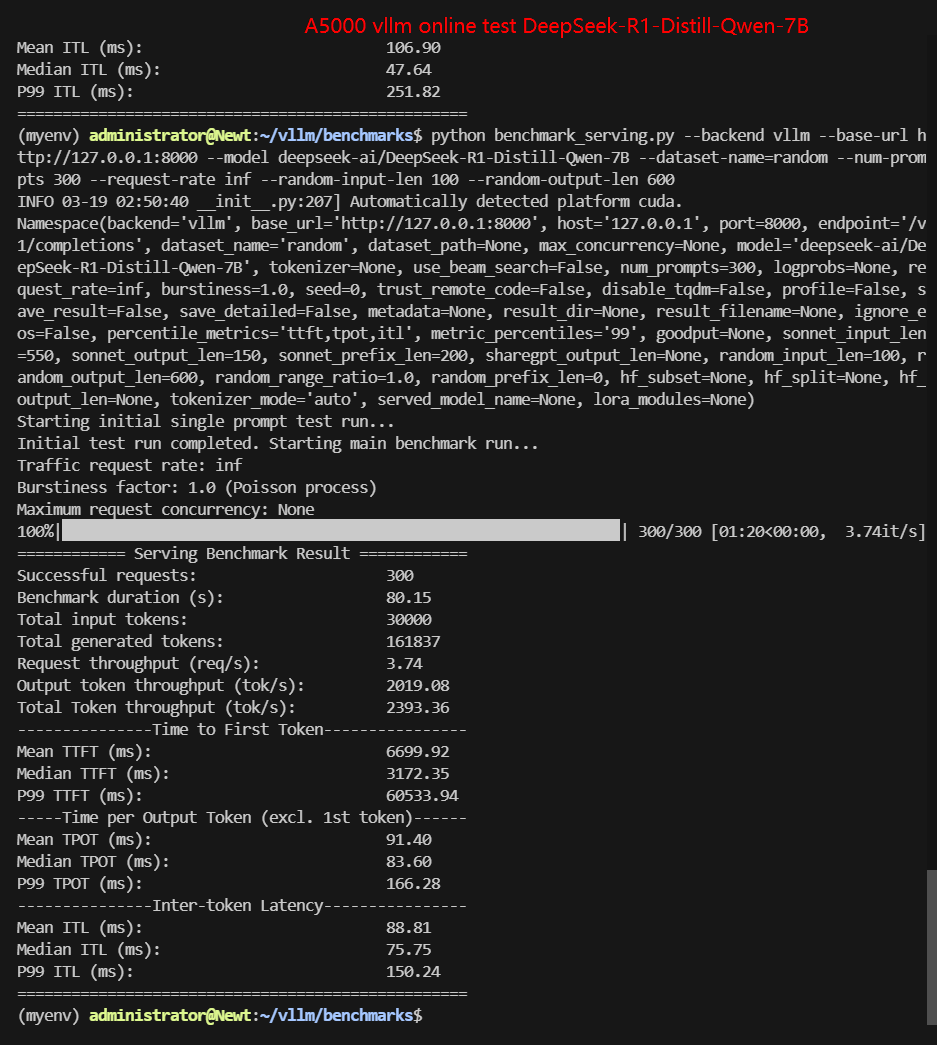
Data Item Explanation in the Table:
- Quantization: The number of quantization bits. This test uses 16 bits, a full-blooded model.
- Size(GB): Model size in GB.
- Backend: The inference backend used. In this test, vLLM is used.
- Successful Requests: The number of requests processed.
- Benchmark duration(s): The total time to complete all requests.
- Total input tokens: The total number of input tokens across all requests.
- Total generated tokens: The total number of output tokens generated across all requests.
- Request (req/s): The number of requests processed per second.
- Input (tokens/s): The number of input tokens processed per second.
- Output (tokens/s): The number of output tokens generated per second.
- Total Throughput (tokens/s): The total number of tokens processed per second (input + output).
- Median TTFT(ms): The time from when the request is made to when the first token is received, in milliseconds. A lower TTFT means that the user is able to get a response faster.
- P99 TTFT (ms): The 99th percentile Time to First Token, representing the worst-case latency for 99% of requests—lower is better to ensure consistent performance.
- Median TPOT(ms): The time required to generate each output token, in milliseconds. A lower TPOT indicates that the system is able to generate a complete response faster.
- P99 TPOT (ms): The 99th percentile Time Per Output Token, showing the worst-case delay in token generation—lower is better to minimize response variability.
- Median Eval Rate(tokens/s): The number of tokens evaluated per second per user. A high evaluation rate indicates that the system is able to serve each user efficiently.
- P99 Eval Rate(tokens/s): The number of tokens evaluated per second by the 99th percentile user represents the worst user experience.
vLLM Performance Tuning, A5000 benchmark, A5000 benchmark results, A5000 test, vLLM A5000, Hugging Face LLM, vLLM server rental, LLM inference optimization, A5000 GPU benchmark, DeepSeek-R1 performance, AI model inference, vLLM token generation, AI latency test, cloud GPU rental, vLLM throughput