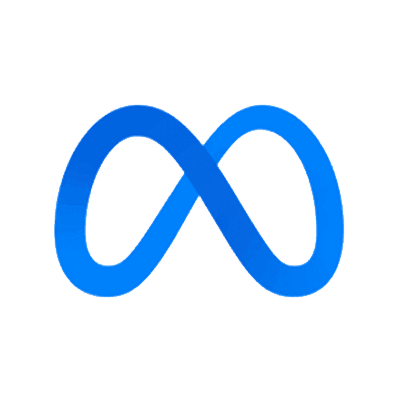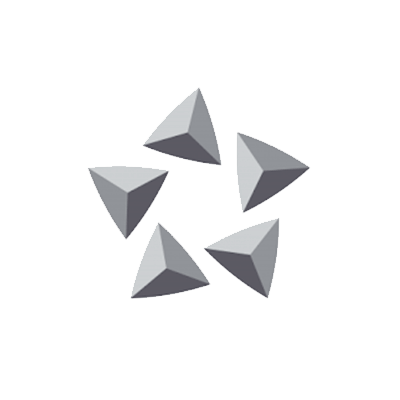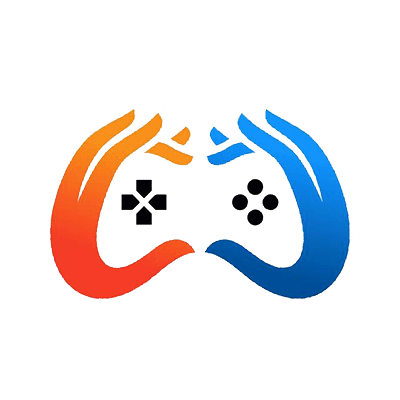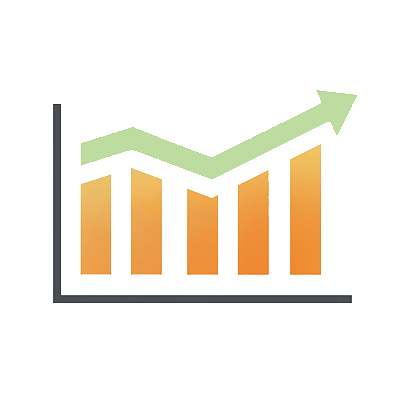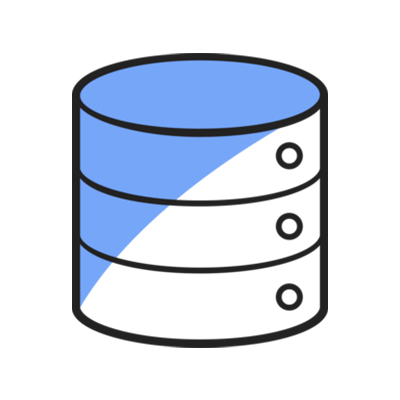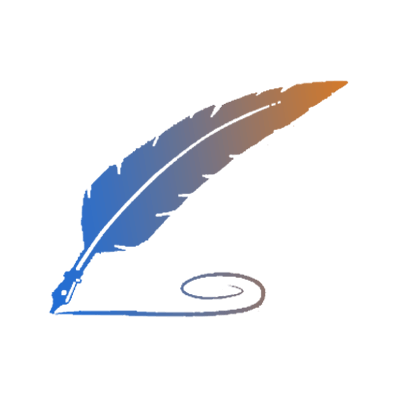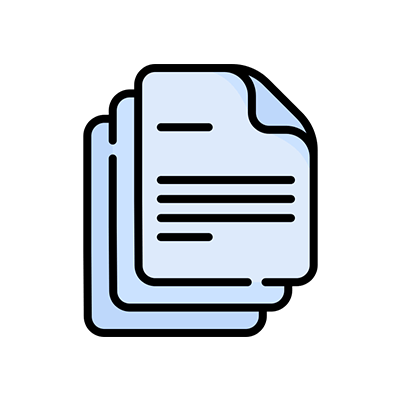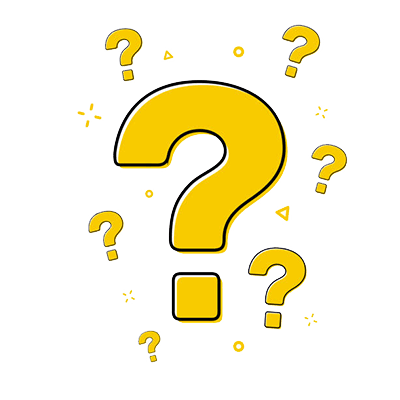Introduction
This article introduces the steps on how to secure a Windows server.
1. Install the latest OS updates and application patches.
2. Change default RDP port and restrict server access.
3. Use a complex password and change it periodically.
4. Enable system firewall and close unnecessary ports.
5. Install antivirus software.
6. Backup data periodically.
1. Install the latest OS updates and application patches
Enter “Windows Update” in the search bar. Check for Windows Updates and install them.
2. Change default RDP port and restrict server access
For how to change the RDP port, please refer to the link at https://www.databasemart.com/blog/how-to-change-the-rdp-port-for-a-windows-server.
3. Use a complex password and change it periodically
For how to change the password, check the link at https://www.databasemart.com/blog/how-do-i-change-the-administrator-password-on-a-windows-server.
4. Enable system firewall and close unnecessary ports
You may need help on How to restrict RDP connection access scope, How to open port in firewall, and How to block IP.
5. Install antivirus software
If the server is based on Windows Server 2016/2019, use Windows Defender to scan the server. If it is based on Windows Server 2008/2012 R2, please refer to the link https://www.databasemart.com/blog/install-microsoft-security-essentials-on-windows-server-2012-r2-x64 to install Microsoft Security Essentials. Other security software is available too. Click Clean up if suspicious files are found after scanning.
6. Backup data periodically
Backup the important data to your local PC regularly. Database Mart provides Remote Data Center Backup service, which can back up your selected files in drive C to our backup servers in remote data center. Contact us to get the service.