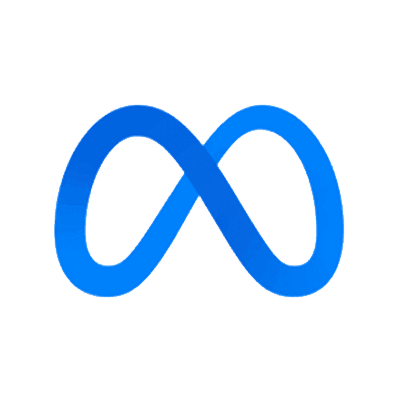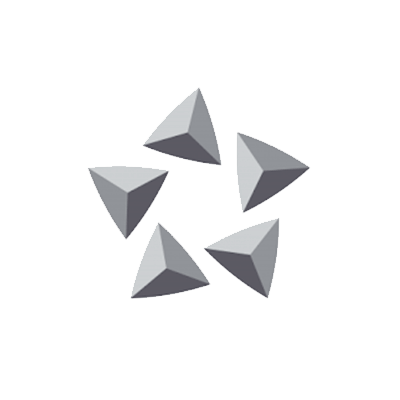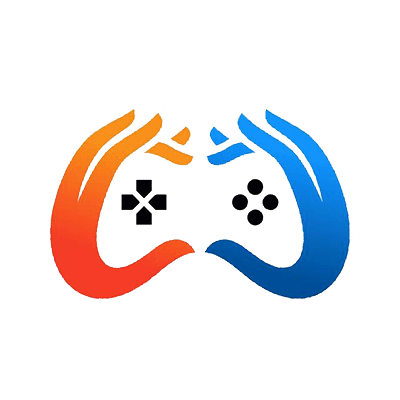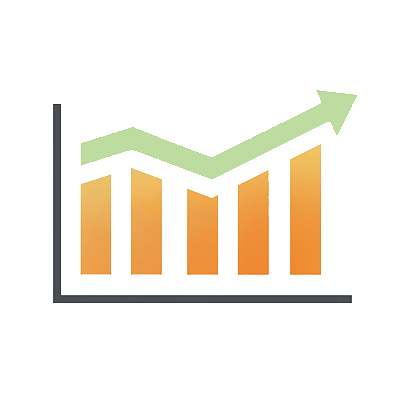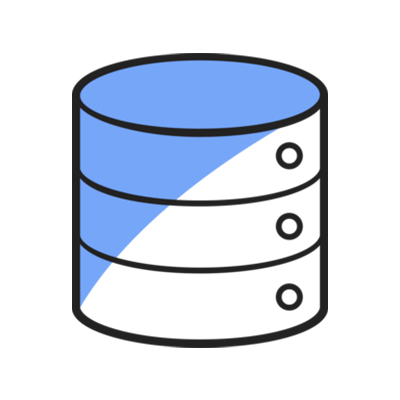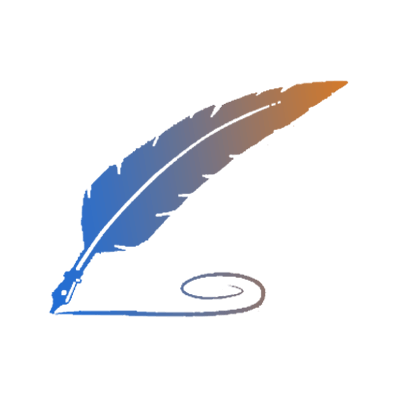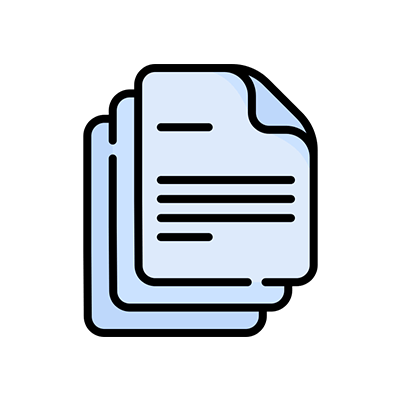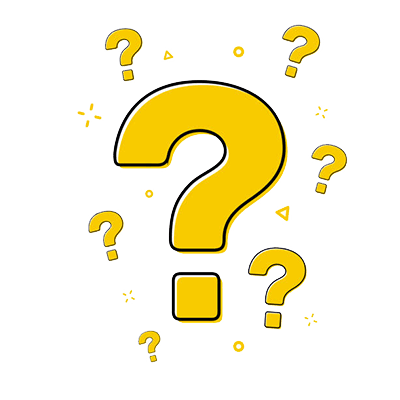What is RDP?
RDP stands for Remote Desktop Protocol. It is a proprietary protocol developed by Microsoft that enables remote access and control of Windows-based systems. RDP allows users to connect to a remote computer or server over a network connection and interact with its desktop environment as if they were physically present at the machine.
The protocol transmits user input, such as mouse and keyboard actions, and sends back the graphical output of the remote system to the user's local machine, allowing them to see and interact with the remote desktop environment.
What is VNC?
VNC stands for Virtual Network Computing. It is a remote desktop software that allows users to access and control remote computers or servers from a different location. VNC works by transmitting the graphical desktop environment of the remote system to the user's local machine and relaying user input back to the remote system.
VNC operates on a client-server model, where the VNC server software runs on the remote system and the VNC client software runs on the user's local machine. When a user initiates a VNC connection, the client software establishes a network connection with the server software, enabling the remote desktop access.
Similarities of RDP and VNC
Remote Access: Both RDP and VNC enable remote access and control of computers or servers from a different location. They allow users to connect to a remote system and interact with its desktop environment as if they were physically present.
File Transfer: Both protocols offer the ability to transfer files between the local and remote systems. This feature allows users to easily exchange files and documents during remote sessions without resorting to additional methods or tools.
Server and Client Model: both require client–side and server–side software to enable communications. The server software needs to be configured so that users can initiate connections from the client side.
Although the two technologies can achieve the same goal-remote access, they are different in various aspects.
Differences between RDP and VNC
Supported platforms: Developed and maintained by Microsoft, RDP is primarily designed for Windows-based systems and provides robust support for Windows platforms. RDP is built into Windows operating systems, starting from Windows XP and continuing with subsequent versions, including Windows 7, Windows 8, Windows 10, and Windows Server editions. In addition to Windows operating systems, Microsoft has also released RDP clients for other platforms, allowing users on non-Windows systems to connect to Windows-based remote desktops, such as macOS, Linux, and iOS and Android. While RDP clients are available for these platforms, it's important to note that the core RDP protocol and its associated features are optimized for Windows systems. VNC is platform-independent and can be implemented on various operating systems, including Windows, macOS, Linux, and Unix. This makes VNC a versatile choice for users who need to access remote systems running different platforms.
How does protocols work: The RDP protocol transmit data, like mouse movements and keystrokes, between your local machine and the remote server via a dedicated network channel. RDP also encrypts the data to secure the connections. VNC connects the remote user to the computer itself by sharing its screen, mouse, and keyboard.
Concurrent Connections: By default, Windows allows for up to 2 concurrent remote desktop connections. If you would like to allow more concurrent connections, you will need to purchase a Microsoft Remote Desktop Service license. For VNC, you can enable multi-user VNC access on a VNC server.
Performance: Both RDP and VNC use compression and encoding techniques to minimize bandwidth usage and optimize the transmission of screen updates. However, RDP tends to have better compression and encoding algorithms, resulting in more efficient data transmission. This typically translates to smoother and faster remote desktop performance, especially in scenarios where there is a lot of screen activity or complex graphical content. The actual performance of RDP and VNC can vary depending on the specific implementations, versions, and configurations used.
Security: Both RDP and VNC offer security features, such as authentication support and data encryption, and can be used securely when implemented and configured correctly. However, RDP generally provides more advanced security options, such as network-level authentication and built-in encryption, which can enhance the overall security of remote desktop connections.
Ease of Setup and Use: RDP is typically easier to set up and use on Windows systems since it is built-in and integrated into the operating system. It often requires minimal configuration to establish connections. While setting up RDP on a non-Windows system would require extra efforts. VNC, while more platform-agnostic, may require additional steps for setup, including the installation of VNC server and client software. However, once properly configured, both RDP and VNC can offer straightforward usage experiences.
Price: RDP is included as a built-in feature in most Windows operating systems, starting from Windows XP and onwards. Therefore, there is no additional cost to use RDP on Windows machines. If you need the RDS license for more than 2 concurrent RDP connection, there will be a cost. The price for RDS CALs varies widely. The price for a five-pack of Windows Server 2022 RDS user CALs ranges from $480 to $1000 depending on the vendor. VNC has an open-source implementation called "TightVNC" that is freely available under an open-source license. This means you can use TightVNC without any licensing costs. There are also commercial VNC implementations available, such as RealVNC and UltraVNC, which may offer additional features and support options. These commercial implementations often have pricing models that vary based on factors such as the number of users, concurrent connections, or the edition/version of the software. Pricing can range from one-time license fees to subscription plans.
Which Remote Desktop Solution to Choose: RDP vs. VNC
The choice between RDP and VNC depends on your specific needs, such as operating system compatibility, performance, security, ease of use, additional features, and budget. It can be helpful to assess these factors in light of your particular use case and conduct testing or trial runs with both protocols to determine which one best meets your requirements.