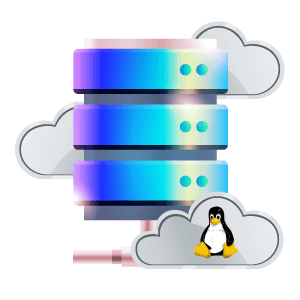Worldwide Linux VPS Hosting
Generally speaking, a Linux web server (VPS or dedicated) may be less vulnerable to exploits than a Windows server. But Linux server management often requires a user to have enough Linux-related knowledge to better control it. Here we list some of the knowledge-based articles regarding how to use a server in Linux.
Login and server connection
After the order is placed and paid, the login information will be sent to your registered email within the next 1-2 hours. If you are using a Mac local PC, please follow these steps to access your Linux VPS:
- Check your email box and looking for login details sent from Database Mart.
- Use the keyboard shortcut "Command + Space" to open Terminal on Mac, double-click it, and Terminal will open.
- Input "ssh username@IP". Such as "ssh root@123.45.67.89".
- Type "yes" and press enter.
- Input the password.
- Now you are connected to VPS, you can use any existing commands(such as "hostname -I" to get the server IP).
- Introduction
SSH is a cryptographic network protocol for operating network services securely over an unsecured network. This tutorial shows how to SSH to a Linux server via Putty.exe.
- Open the Putty.exe
- Enter the Server IP (Host Name (or IP address)) and Port number (if it's not the default 22), then Click Open
- Click on Yes
- Enter Username and Password
Change Server Settings
As a Linux system administrator (administrator or root), you can change the password for any users on your server. To change a password on behalf of a user:
- First, sign on or “su” or “sudo” to the “root” account on Linux, run:
sudo -i and enter the password.
- Then type
passwd username to change a password for a specific user. For example, run passwd root or passwd administrator to change the password of user "root" or "administrator". Or type passwd to change the password of the current user. The system will prompt you to enter a password twice.
- Log into your server again using the new password for verification.
For Windows server
- Please go to Control Panel -> System and Security -> System, and click Change settings under Computer name, domain, and workgroup settings
- Click Change to change the server name
- Click OK and restart the server
- Now the server name is changed after server restarted
For Linux server
Centos7: Please run the command "hostnamectl set-hostname your new hostname" on your server directly.
Ubuntu/Debian: Please run "sudo -i" to get root permission first, and then run the command "hostnamectl set-hostname your new hostname" on your server to change the hostname.
Port 22 is used to establish an SSH connection by default. You can strengthen the server security by modifying the SSH port to prevent brute force attacks.
This article introduces the steps on how to change the SSH port.
- Log in to the server.
- Edit the SSH configuration file.
- Save the configuration file and exit.
- Restart the SSH service.
- Log in to the server with the new port.