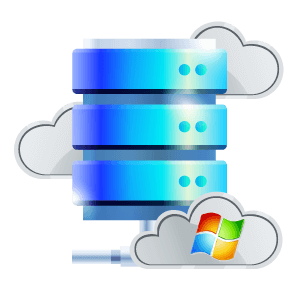Worldwide Windows VPS Hosting
The Windows operating system is a kind of commonly used system and is easier controlled than the Linux system. Here we list some of the knowledge-based articles regarding how to use a server in Windows.
Login and server connection
After the order is placed and paid, a VPS login information will be sent to your registered email within the next1-2 hours. If you are using a Mac local PC, please follow these steps to access your Windows VPS:
- Check your email box and looking for login details sent from Database Mart.
- Open the Mac app store and search for “Remote desktop”, then install the app "Microsoft Remote Desktop".
- Open the Microsoft Remote Desktop app and add an RDP connection.
- Enter the server IP and choose the "Add User Account" option.
- Input the username and password, then click "Add".
- Double click the server you added.
- Click continue.
- Now you are connected to the Windows VPS.
...
Remote Desktop Protocol (RDP) is a proprietary protocol developed by Microsoft which provides a user with a graphical interface to access Windows VPS/dedicated server from a remote server.
After your order is placed and paid, a VPS/dedicated server login information will be sent to your registered email within the next 1-2 hours.
....
Change Server Settings
This article will guide you through changing the administrator password on a Windows server.
- Log into the server via Remote Desktop Connection.
- Right-click on the start Button and click "Computer Management"
...
This article will guide you through changing the server name for Windows and Linux server.
For Windows server
- Please go to Control Panel -> System and Security -> System, and click Change settings under Computer name, domain, and workgroup settings
......
You may need to change the Remote Desktop Protocol (RDP) from default 3389 to something different for better security performance.
......
When receiving a Windows Server, you will get a default administrator account. You can also create an RDP user manually. Here are the steps about how to create an RDP user in Windows Server 2019.
......
Microsoft IIS service
This tutorial shows how to add a new site to IIS manually without WebsitePanel.
......
Enabling ASP.NET 3.5, 4.0, 4.5 on web server is required for hosting ASP.NET websites. This article shows how to do so.
......
SolidCP
- Login to SolidCP
- Click "Add Domain"
- On the "Add New Domain" options, click "Domain"
- After entering the New Domain Name, click "Add domain"
- Login to the SolidCP Control Panel
- Click "Create Web Site"
- Select the Website Name to Create
- Login to Control Panel
- Click "My Server" in Hosting Spaces
- Create FTP Account
- Enter FTP Account Properties